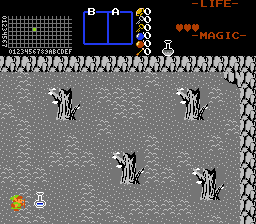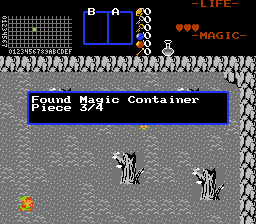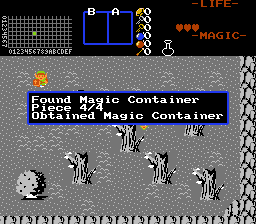Generic Disassembled item piece.
Overview
Creator:
Alucard648
Updated: 14 Sep 2023
Tags:
Item
Downloads: 16
|
View Script
Download Package (926.43 KB) |
Information
Link must collect enough those item pieces to assemble whole item. 2.53.x
Description Setup Reviews Comments
The script uses 1 global array of size 256.
1. Set up sequence of tiles showing item assembly progress.
2. Copy 1st tile from sequence from step 1 into separate area
3. Subscreen. Set up 1x1 tile widget, a plain 1x1 tile, using copied tile from step 2.
4. Global script combining: Put UpdateDisassembleProgress() function before main loop of Active global script. The Init script should be combined automatically on script compilation.
5. Set up as many consecutive strings to track item assembly progress, like 1/4, 2/4, 3/4 etc.
6. Create item in Item editor. It`s ItemClass should be IC_DISASSEMBLED_ITEM_PIECE (Custom Item Class #4 by default). Assign script into Pickup script slot.
1. Set up sequence of tiles showing item assembly progress.
2. Copy 1st tile from sequence from step 1 into separate area
3. Subscreen. Set up 1x1 tile widget, a plain 1x1 tile, using copied tile from step 2.
4. Global script combining: Put UpdateDisassembleProgress() function before main loop of Active global script. The Init script should be combined automatically on script compilation.
5. Set up as many consecutive strings to track item assembly progress, like 1/4, 2/4, 3/4 etc.
6. Create item in Item editor. It`s ItemClass should be IC_DISASSEMBLED_ITEM_PIECE (Custom Item Class #4 by default). Assign script into Pickup script slot.
- D0 - Item to assemble.
- D1 - Number of pieces to form whole item.
- D2 - First string of the sequence from step 5.
- D3 - ID of tile used by subscreen widget to track progress from step 3. Check subscreen editor.
- D4 - ID of 1st tile in sequence from step 1.