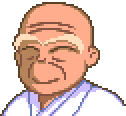Setting the Boss Combos
1. First, go to Quest, Graphics, Tiles.
2. "Grab" or edit the tiles used for the custom boss combos.
3. After you are done making the boss tiles, click done.
4. Right click on an unused combo. Set the tile for this combo to one of the boss tiles. You can animate it as you desire.
5. Repeat step 4 with each part of the custom boss. Make each of these combos a "-" or "undefined" combo type.
6. Go to Data, Layers. Then set the coordinates & map # of layer 5 or 6 to an unused screen you intend to use for the current screen's 5th or 6th layer. Click ok when done setting the layer data.
7. Press page up or page down until you see the circles & squares for your onscreen layer data. Fill in the circle underneath layer 5 or 6. Then add the combos used for the boss. Make sure that all the other combos placed on layer 5 or 6 are completely transparent combos.
8. Finish making the rest of the room by clicking on the circle underneath 0 in the layer data box and then adding in the combos to the rooms.
Giving Life to Your Boss
1. Go to Data, Enemies.
2. Add enemies to your boss. This gives "life" as well as a possible "attack".
3. For now, set enemy 1 to gibdo.
4. Go to tools, flags. Select the flag called "Enemy 1" and click ok.
5. Place the flag wherever you want Link to have to attack the "boss". It should be placed underneath the boss combos that you had placed on layer 5 or 6.
6. Now, you must surround the enemy you placed (i.e. Gibdo) with either pit combos that look like the ground, or some sort of solid combos. If you surround it by pit combos, then you will need to go to Data, Tile Warp and set the warp type to none. This is so Link doesn't warp anywhere when he steps on the pit combos.
7. You should place damage combos where Link would come in contact with the boss.
8. Also, you might want to add certain obstacles such as statues, traps, damage combos, etc.
9. If you want the boss to appear to be shooting something towards Link, you can place statue combos beneath the combo (make sure the Enemy Flag 'Statues Shoot Fire' is on if you do use statues). If you want the boss to seem to shoot something else, simply replace the gibdo enemy with an enemy that shoots a projectile (like a stalfos 2 or something). Note that enemies that shoot something may not actually shoot something if completely surrounded; in other words, the enemy may need to walk a little bit before shooting something.
10. Note that certain enemies (like gliding enemies) will not suffice for this technique because they will gluide over the solid combos.
Making the Boss Seemed Defeated
1. Place secret flags 16 on layer 5 or 6 above where the boss combos are.
2. Set the Secret combo of flag 16 on layer 5 or 6 to a transparent combo.
3. Switch to layer 0. Then place flag 16 over any statue & damage flags and then set the secret combo of flag 16 on layer 0 to combos that look like the rest of the floor.
4. Check the "Enemies--Secrets" screen flag (Data, Screen Data)
5. If you want a "prize" for defeating the boss, then go to Data, Item. Choose the item of your choice. Click ok.
6. Check the "Enemies--Item" screen flag.
Alternate Way Using Flags
1. You can also use weapon flags instead of enemies so that Link has to hit a target part of the boss. Set the secret combo of that weapon flag.
2. Place flag 16 all around the ground (on layer 0) and around other flags. Set the secret combo to flag 16 to a combo that looks like the floor but is actually a pit combo.
3. Make an identical screen. Either make this a part of the same dmap as the first boss screen or on a different dmap.
4. Set the tile warp of the first screen to the second screen and then set the warp type to "Insta Warp".
5. Make the second screen somewhat different than the first. Make the boss look slightly hurt or worn down or something. If you want this to be the screen when the boss is "defeated" delete all flags (replace the current ones with flag 0 (none). Then make the adjacent screen and make Link able to go to the next screen somehow (via a Passage Door Combo).
6. If you want Link to have to hit him again, you could keep the secret flags & set the tile warp to a third identical screen.
More Custom Boss Tips
1. You can have rocks fall from the top of the screen if you want it to seem like the boss is knocking rocks off the wall (but keep in mind that unless you use insta-warps, rocks will fall continuously, regardless of whether or not the boss is defeated)
2. You can use a variety of combos, flags, & combo cycling to simulate a good boss.
3. Give the boss good graphics by having nice look tiles & animated combos.
4. Placing many statues throughout the screen provides for the need for Link to keep on the move. Also, you could place obstacles such as blocks, water, or things you have to slash or what not. Use some creativity with this.
5. If you know how to use "Secondary Flags" well enough, you could make Link have to hit the boss multiple times using weapon flags & linked secret combos, without using enemies or many identical boss screens.
6. To make the boss room have different music (and not from the rest of the dungeon, cave, or whatever, simply make the boss screen on a seperate dmap with different music. Then, from the dmap you want Link to come from, use a tile or side warp and set the warp screen to this boss screen you just made.
7. BE CREATIVE!!!
8. BE PATIENT!!!
9. BE PERSISTENT!!!
Edited by masterlink3000, 28 November 2004 - 06:32 AM.