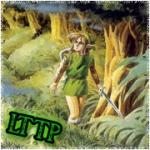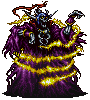This began quite a few weeks ago, and I have some suspicions in regards to old equipment, but ask first act later.
This has been an issue off and on with the internet connection on my desktop PC lately. Pages will take forever to load (sometimes won't load at all), services and messengers will drop, and PC connectivity goes off. However, at that same time, all other devices connected to that same network have no problem at all. So, its not the network (or the router), but something more localized.
My connection point is a Netgear n300 wireless network USB adapter. Until recently I haven't had problems with it, but the devices is nearly four years old, so who knows? I don't want to jump the gun and get a new one if that isn't likely the case.
Edited by King Aquamentus, 07 April 2015 - 04:57 PM.