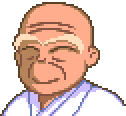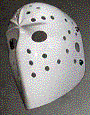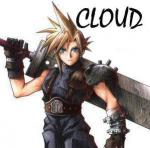Tricks of The Trade
#61

Posted 24 November 2005 - 10:56 PM
#62

Posted 26 December 2005 - 06:00 PM
ALttP star tile madness.
A little explanation for this... You do know of these, right? The tiles with a star on them that when you step on them, rise and lower certain blocks. Found in ALttP starting from the big tower level where you get that item that prevents you from being bunnyfied in the Dark World.
So, here's how it goes. It's pretty complicated, but I'll try my best:
First of all, this won't work on dungeon dmaps, so use a cave (or overworld).
Then, make the following combos:
#1 -A "permanent trigger" tile that looks like a yellow star (or anything you like ofcourse).
#2 -A tile with the graphic of a pushed down star tiles.
#3 -Another star tile with the "reset room" combo on it.
#4 -A solid block that is risen.
#5 -And an unsolid block that is lowered.
Make your first screen on any screen besides screen 00. We'll take screen 10 then.
Example of the combos
Good, now you put combo #1 #2 #4 and #5 in a room which you are going to test it out on.
On combo #1 you place flag 16, which becomes combo #2 when stepped on.
On combo #2 you place flag 17, which becomes combo #3 when you step on combo #1.
On combo #4 you place flag 18, a lowered block.
And on combo #5 you place flag 19, a risen block.
Go to the screen flags and then select the Room State Carryover. Make the roomstate carry over to screen 11 on the same map.
Do the same for screen 11. But make the roomstate carry over to room 10.
Screen 10 can both activate and deactivate secrets on any other room (besides room 00) this way. And screen 11 now does the same too.
(I think that's it...) Voila, you now have your very own ALttP-style puzzle. Be proud of yourself.
If you want more screens with those rising and lowering blocks, make all roomstates carryovers connect to one another. (10 > 11 > 12 > 25 > 63 > 37 > whichever screens you're using > 10)
One thing, if you want to combocycle the animation of the lowering and rising blocks, keep in mind that they will show once you enter the screen and you activated them. Also, stepping on the reset combo won't show you an animation when they change situation, so you might want to make both the rising and lowering animations to occur when you enter a screen, no matter what the screen carryover situation is.
I think I talked a bit too complicated up there... >_>
#63

Posted 01 March 2006 - 03:19 AM
#64

Posted 05 March 2006 - 10:48 AM
Lock Blocks that reveal secrets (sort of)
I found this out, as a way to repair bridges, reveal cave entrances, etc in another place than the lock block is. Note that no secret combos are used:
1- Make a lock block on the map.
2- Make a lock block (copycat) combo in which the tile is the one covering the secret. (mountain wall covering cave, for example)
3- Make the combo next to the lock block copycat in the combo table the one that's covered.
4- As soon as the lock block is unlocked, the copycat one will turn into the combo on the right, revealing a secret ^^
Brief explanation:
Lock blocks, once are pushed with a akey, turn to the combo on their right in the combo table.
Lock Blocks (copycat) make that once a Lock block (normal) is opened, they're also opened (transforming into te combo on their right in the combo table)
It's a good way to hide secret dungeons or keys that open up bridges and such.
^^
Edited by Sylph, 05 March 2006 - 10:49 AM.
#65

Posted 05 March 2006 - 11:00 AM
Layering tricks are so useful. ^-^ Combined with Combo Cycling On Layers, it just works wonders.
#66

Posted 05 March 2006 - 09:36 PM

This just looks kinda well... bland. Not bad, but it gives the house a netural look.

Now in this one, we take tiles that arent meant to be floors, non less house floors, and make them the standard flooring. Gives you feel of "tiles" on the floor.

This just gives the house a kinda, wacky look.

Here we take 2 more tiles that are actually overworld ones, and put them togeher for this. Looks kinda more like a realistic house.

This tile (which I cant even remeber what it was) gives one the impression of a carpeted floor. Maybe for like a kids house this would work.

Taking a mountain and making it a flooring gives a kinda "stoney feel to it"..
So in conclusion, experiment with other tiles, different palltes, almost anything will give it the right impression.
#67

Posted 05 March 2006 - 10:14 PM
I'll definitely be using this in the future.
#68

Posted 06 March 2006 - 09:31 AM
I know, but that doesn't work on distant screens. That's why I wrote this, for use on distant screens.
It comes down to it that you can both activate and deactivate secrets on distant screens.
Also, Step > Next doesn't register as a secret for the next screen, so you'll have to use secret flags.
#69

Posted 08 March 2006 - 11:34 AM
It comes down to it that you can both activate and deactivate secrets on distant screens.
Also, Step > Next doesn't register as a secret for the next screen, so you'll have to use secret flags.
Oooo...
This feature will be cool for custom bosses!
#70

Posted 14 March 2006 - 08:06 PM
copy them to the next 4 combos ,select all 8 and copy agen. Each time you do this it effectivly dubbles
itself if done properly.
Another trick, on the main editer if you hold ctrl and left click, it fills the clicked on combo with the salected combo going
hor, and ver,
Not shere on older versions but works in 2.10 and 2.11.
Edited by GloveMage of Darkness, 20 March 2006 - 05:00 AM.
#71

Posted 23 March 2006 - 05:29 PM
#72

Posted 23 March 2006 - 07:31 PM
Floor Tile Puzzles
Requires 2.11 Beta 10 or higher

This trick allows one to create puzzles almost like the floor tile puzzles in the GB/GBA Zelda games. This is not exactly the same though... as you are rushed through this puzzle. If you don't step off of a tile soon enough, it will turn red and reset the puzzle (stepping on red tiles resets the puzzle). Also, you will have to do the floor puzzle before the sword switch on the top right works. This was done by design.
I tend to suck at explaining things, so I made an example quest instead. I'll just throw up some notes about this quest and then provide the link.
- This is a QSU file. You will have to import it into a new quest file and then save. I did this for size reasons.
- The combos for the main bulk of this puzzle are at the end of combo page 14.
- I already know this is not exactly cheat proof or anything. I just rushed this for the concept. It's up to you however cheat proof you want these things to be.
- I took advantage of singular flags, inherit combos, and All Triggers -> Secrets. This is why the blue combos are set with "Reflected Magic" inherit flags.
- Like I said... I can't explain this that well, so someone needs to like... do it for me.

- This will not work with Z3 Movement until beta 11.
http://nick.purezc.c...ile_Example.zip
#73

Posted 24 March 2006 - 01:08 PM
I'll so be using this...
(Try combining it with other stuff as well, like having to use the ladder)
It doesn't work perfectly though.
Say this is the situation:
O
O
O's are step next. If Link steps right between them and the linked combos rule is on (Should always be on because it owns ya) the top one gets lighted, but the bottom one stays blue.
And if there is no Step > Next above you, the bottom one won't get activated anyway. So you'll have to stand on it completely, which allows you to cheat the puzzle.
Edited by Mr. Z, 24 March 2006 - 01:39 PM.
#74

Posted 24 March 2006 - 02:03 PM
#75

Posted 26 March 2006 - 04:17 AM
1 user(s) are reading this topic
0 members, 1 guests, 0 anonymous users

 This topic is locked
This topic is locked