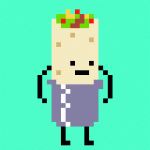Tutorial Discussion
#61

Posted 18 December 2009 - 09:45 AM
#62

Posted 18 December 2009 - 10:57 AM
I assume you require one.
#63

Posted 18 December 2009 - 11:09 AM
#65

Posted 12 June 2010 - 07:40 PM
#66

Posted 14 June 2010 - 07:30 PM
i.e. Dmap type, special rules that may be needed, etc.
Experts are using interior-dmap with tons of tiered secrets but I (a lazy non-expert) usually set the dmap to "NES Dungeon" instead, it would be easier to start with I think.
To get locked doors (normal and boss) to work, you need to set each combo as "lock block" or "boss lock block" and the combo directly after it in the list should always be an opened door. Shutters are open doors that "cycle" to their respective shutter-tile when Link enters the screen (note that NES typed dungeons activates combo cycling when Link already has taking one step into the room, interior DMap doesn't), then you need to use secret flags to get the shutter(s) opened again. Hope that it can be of little help
in post #28 here there's some other useful info
Edited by cosmofield, 14 June 2010 - 07:33 PM.
#67

Posted 14 June 2010 - 10:06 PM
#68

Posted 28 October 2011 - 01:30 AM
#69

Posted 04 January 2012 - 10:23 AM
#70

Posted 04 January 2012 - 12:43 PM
We can then add it in.
#71

Posted 31 January 2012 - 03:17 PM
#72

Posted 31 January 2012 - 03:51 PM
#73

Posted 31 January 2012 - 04:45 PM
#74

Posted 19 February 2012 - 01:46 PM
#75

Posted 20 February 2012 - 08:09 AM
the set up so everything fits right.
the formatting. how to I make sure the formatting fits?(with size and layout of a sprite sheet and so on)
1 user(s) are reading this topic
0 members, 1 guests, 0 anonymous users