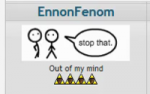Basically, I want the Master Sword sound to play when you pick up the Master Sword, but at the moment, it's playing the regular one and the Master Sword one. Is there a fix?

Item-specific pickup sound
#1

Posted 29 April 2018 - 07:12 AM
#2

Posted 29 April 2018 - 05:59 PM
What have you tried?
#3

Posted 29 April 2018 - 06:24 PM
Honestly, not much. I set the sound in the pickup tab in the item editor. Couldn't think of anything else (other than maybe a script).
#4

Posted 30 April 2018 - 09:09 AM
If you go to the quest tab, go down to audio, then sfx. There is only sword.
So you will either have to find a wav of a sword sound you want, or make one. Then go back into the sfx, go to one of the blank slots, the click load.
Then do as you already have.
On a side note. Zquest can actually do alot, without scripting........
Hope that helps
Edited by EnnonFenom, 30 April 2018 - 09:10 AM.
#5

Posted 30 April 2018 - 09:25 AM
Oh, no, its not the slash sound, it's the pickup sound I want to change.
#6

Posted 30 April 2018 - 09:43 AM
Perhaps another sound is being played as well?
If changing the pickup SFX for the sword doesnt 100% fix the issue, look to see what SFX is being used on that screen for the "Hold Up Item" SFX. Its under Screen -> Screen Data -> S.Data 2
- EnnonFenom likes this
#7

Posted 30 April 2018 - 09:48 AM
This happened to me too. What I did was change the SFX in the actual item editor, then turn the "hold up" item sound completely off on the screen in question. The item holdup sound from the item itself will still play and viola. ![]()
- Cukeman likes this
#8

Posted 30 April 2018 - 09:55 AM
Oh, no, its not the slash sound, it's the pickup sound I want to change.
Either way, get or make a wav sound file, import it via audio, sfx. Then set the pick up to that sound.
sfx are for pick up, and use of item.
Note: There is only 3 locations to change sounds.
Dmaps for mp3's, and in audio, midi, and sfx.
the first two are for music. sfx is for all sound sfx.
Edited by EnnonFenom, 30 April 2018 - 09:59 AM.
#9

Posted 30 April 2018 - 10:03 AM
Ah, I wasn't aware you could change the "item hold up" sound in the screen. Oops.
#10

Posted 30 April 2018 - 01:49 PM
Ah, I wasn't aware you could change the "item hold up" sound in the screen. Oops.
neat, i didn't know either
1 user(s) are reading this topic
0 members, 1 guests, 0 anonymous users