
NOT AGEN! PLZ HELP!
#16

Posted 07 August 2007 - 07:18 PM
#17

Posted 07 August 2007 - 07:18 PM
#18

Posted 07 August 2007 - 07:21 PM
#19

Posted 07 August 2007 - 07:25 PM
By the way, please check your spelling before you post. Thank you.
#20

Posted 07 August 2007 - 07:30 PM
#21

Posted 07 August 2007 - 07:31 PM
That would have to be your problem, dude.
#22

Posted 07 August 2007 - 07:33 PM
If pressing B worked for him the first time, and (According to his lack of details) all of the conditions are the same, then if pressing B doesn't do it, like it will occasionally fail to, then Aaron will just have to trust that it'll be fine when he plays the quest.
#23

Posted 07 August 2007 - 07:34 PM
#24

Posted 07 August 2007 - 07:37 PM
Read this entire tutorial. It should point you in the right place.
You may as well give it a shot. Don't resign yourself to saying "This is too long!" Otherwise you'll never get anywhere.
#25

Posted 07 August 2007 - 07:38 PM

this is cset 2 this is good color and this...
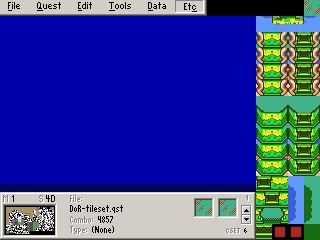
is cset 6 the color is messed up
Edited by newbydude, 07 August 2007 - 07:42 PM.
#26

Posted 07 August 2007 - 07:44 PM
A Cset is indeed a Color Set. ZC's graphics are a heavily intertwined series of rules and User-Interface setups defined by rigid hardcoded positions of color slots within an array of colors.
lol, in other words, certain rows of colors do certain things to your ZC Quest. Cset 6 is the Cset Link will use. If you mess with Cset 6, Link will probably look all funky. If you mess with Cset 7, all blue enemies will look bizarre, depending on how you messed with it. Each Cset has its own purpose.
Csets 2, 3, 4, and 9 are used by the Dmap you're on to determine the colors of the world around you. They're your basic building blocks of the world, though you can also slap down some combos that are colored like Link or whatever.
To use an analogy, imagine the world around you. Your body is colored in Cset 6. Your bedroom uses colors from Csets 2, 3, 4, and 9. (9 for little objects belonging in your room and your room alone.) When you go outside of your room, say, into the neighborhood, the neighborhood will ALSO use Csets 2, 3, 4, and 9, but the colors of those Csets will be different.
Yes, take a look at newbydude's screenshots. Note how when you press Keypad + or - several times, the colors of the combos you can put down change. It's not changing any colors, actually. It's just switching the Color Set (Cset) that the combos will draw upon when you put them down. It's sort of like changing the color of your highlighter before you draw with it. The same drawing can be drawn with different color pens, but that doesn't change what the drawing is. Know what I mean?
#27

Posted 07 August 2007 - 07:54 PM
#28

Posted 07 August 2007 - 07:55 PM
#29

Posted 07 August 2007 - 07:57 PM
#30

Posted 07 August 2007 - 07:59 PM
So what part of it didn't help? I'm really not sure what you mean by "NO!" but it sounds like you already knew everything that was mentioned in it. The tutorial wasn't mean to be an exact solution to this problem of the incorrect color of the shadows, (Note how you didn't say that anything else was affected.) whereas people here have suggested the "B" Method several times, and you have verified it yourself that it works and does not work on occasion.
Once more, 90% of the time, it will fix itself when you actually play the quest. There are some things within ZQuest that just look different when actually playing the quest in the ZC Player.
... Hm.
I just discovered that I've had a piece of duct tape stuck to my elbow for the past eight hours. Remarkable. It must have had phenomenal ninjitsu skills to have evaded detection for so long while wearing a short-sleeved shirt.
0 user(s) are reading this topic
0 members, 0 guests, 0 anonymous users










