Is there a script that allows midis to fade other than stopping instantly?
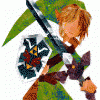
Midi Fade
#1

Posted 23 November 2017 - 03:15 PM
#2

Posted 23 November 2017 - 03:50 PM
- Mibbitable likes this
#3

Posted 24 November 2017 - 11:02 PM
Not even a way to change the volume of the midi going down over time by like 10 or something?
#4

Posted 24 November 2017 - 11:05 PM
Nope. xd But you could make a 2nd midi from your midi list start playing, which could be the same as the 1st one but quieter.
- Anthus likes this
#5

Posted 24 November 2017 - 11:50 PM
That's true. I'll see into that.
#6

Posted 24 November 2017 - 11:53 PM
Nope. xd But you could make a 2nd midi from your midi list start playing, which could be the same as the 1st one but quieter.
That is what I was thinking about, but is it possible to have the quieter MIDI begin at the exact same position? That's the only drawback I can see, but come to think of it, no one really does dynamic things with sound in quests.
#7

Posted 25 November 2017 - 11:50 AM
That is what I was thinking about, but is it possible to have the quieter MIDI begin at the exact same position? That's the only drawback I can see, but come to think of it, no one really does dynamic things with sound in quests.
That's because that's not possible, yeah.
(2.54 might have more options if that sees the light of day)
Edited by Avataro, 25 November 2017 - 03:48 PM.
- Shane likes this
#8

Posted 26 November 2017 - 07:26 AM
I added Audio->Volume[4] and Audio->PanStyle to ZScript in 2.54. The Audio[] array has four indices: MIDI Volume, Digi Volume, Enhanced Music Volume, and SFX Volume.
You're welcome.
I'm not adding audio file manipulation, such as seeking, to 2.54. (Possibly a later version, but not 2.54.)
Bear in mind that the user can override this, and you want to handle fades like this:
int oldaudio = FadeMidi(120, 4);
//FadeOut
int FadeMIDI(int time, int ticks_per_decrement)
{
int oldvol = Volume[VOL_MIDI]; //Store the ore-fade setting.
for ( int q = 0; q < fade ; ++q )
{
if ( !(q%ticks_per_decrement) ) --(Audio->Volume[VOL_MIDI]);
if ( Audio->Volume[VOL_MIDI] < 1 ) return oldvol;
//Do not waste frames if we reach 0!
Waitframe();
}
return oldvol;
}
//FadeIn to the old volume
void FadeMIDI(int time, int ticks_per_decrement, int oldsetting)
{
int oldvol = Volume[VOL_MIDI]; //Store the ore-fade setting.
int q;
while( Audio->Volume[VOL_MIDI] < oldsetting )
{
if ( !(q%ticks_per_decrement) ) ++(Audio->Volume[VOL_MIDI]);
++q;
Waitframe();
}
}
You want to store the user's audio settings when doing fades, so that you can fade back in, to their original setting.@Avataro: I'm not sure why you would not expect 2.54 to be released. I haven't spent hundreds of hours developing it, along with two other devs and however much time they have spent, for it to be shelved.
Edited by ZoriaRPG, 26 November 2017 - 07:42 AM.
- Anthus and Jared like this
#9

Posted 02 December 2017 - 08:57 AM
void Audio->AdjustMusicVolume(int percent);
and
void Audio->AdjustSFXVolume(int percent);
The 'percent' parameter us an absolute, based on the user volume now.
Setting it to '25', reduced the user volume by 75%; a value of '100' sets it to the user settings, '150' would increase it by 50%.
Changes are reverted on quest exit.
1 user(s) are reading this topic
0 members, 1 guests, 0 anonymous users







