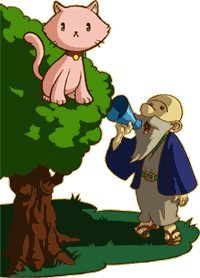Computer speed
#1

Posted 19 July 2007 - 10:30 PM
#2

Posted 19 July 2007 - 11:08 PM
#3

Posted 19 July 2007 - 11:32 PM
However, having 150MB of space left is dangerous. You generally want to keep at least a gigabyte free, for operating system use (for the swap file, mainly - the system uses a portion of the hard disk as RAM.)
#4

Posted 20 July 2007 - 07:46 AM
I've seen very fast systems get bogged down due to an over abundance of temp files. Start there, then the defrag. But if you system is saying memory low, then replacing the hard drive isn't gonna do squat. Having low space on a hard drive usually won't effect performance, although I have seen it happen before. Increasing RAM would be a better bet.
#5

Posted 20 July 2007 - 08:34 AM
#6

Posted 20 July 2007 - 11:14 AM
#7

Posted 20 July 2007 - 12:06 PM
#8

Posted 20 July 2007 - 04:45 PM
#9

Posted 20 July 2007 - 04:55 PM
So, it's either pay $3 to get a new hard drive in the computer which should speed it up considerably, or spend an extra $300 (that neither of my parents really have) on a new computer
Besides, ZC seems to work on my computer better than any of my dad's.
Edited by Beta Link, 20 July 2007 - 04:58 PM.
#10

Posted 20 July 2007 - 05:03 PM
Edited by BackStab, 20 July 2007 - 05:04 PM.
#11

Posted 20 July 2007 - 05:04 PM
#12

Posted 22 July 2007 - 01:09 AM
Also, what exactly does disk defragmenting do? Disk defragmenting is what you're talking about, right?
#13

Posted 22 July 2007 - 01:14 AM
0 user(s) are reading this topic
0 members, 0 guests, 0 anonymous users