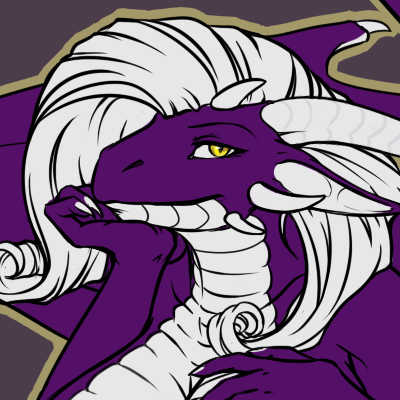I would like to know how to unable a user to access to this screen
is there a permission to change?
thanks in advance
Dorian

web hosting question
Started by
Dorian
, Jul 19 2007 07:19 PM
3 replies to this topic
#1

Posted 19 July 2007 - 07:19 PM
#2

Posted 19 July 2007 - 07:26 PM
I don't think there is. Because I access that page all the time (on various websites). I THINK you might be able to make it so that going to that URL redirects to to another page.
IRC
IRC
Edited by Majora's Wrath, 19 July 2007 - 07:27 PM.
#3

Posted 20 July 2007 - 06:39 AM
If you mean "users on your computer":
The simplest way is to install some filtering software, if you're going to do it by hand google "hosts file". You'll have to get the IP of the site in question (try ping insert.name.here in a command box) and add that to the hosts file as described.
If, as I suspect, you mean "other users on the web" :
That depends on the file-hosting site in question. You'll have to read the instructions and look around the control panel there. Some sites specifically don't allow "private" areas.
The standard way is via ".htpasswd" files for the web server, you could google that too. This'll work for most paid hosting sites. Free ones might or might not allow that.
I unddrstand you don't want to give out the address of your site in public here but unless I know what site it is I can't suggest more than look up its help file. If you want to PM me the name of your web host, I can look into it myself. At least could you tell me is it a free or paid hosting service?
Check this for the "standard method"
The simplest way is to install some filtering software, if you're going to do it by hand google "hosts file". You'll have to get the IP of the site in question (try ping insert.name.here in a command box) and add that to the hosts file as described.
If, as I suspect, you mean "other users on the web" :
That depends on the file-hosting site in question. You'll have to read the instructions and look around the control panel there. Some sites specifically don't allow "private" areas.
The standard way is via ".htpasswd" files for the web server, you could google that too. This'll work for most paid hosting sites. Free ones might or might not allow that.
I unddrstand you don't want to give out the address of your site in public here but unless I know what site it is I can't suggest more than look up its help file. If you want to PM me the name of your web host, I can look into it myself. At least could you tell me is it a free or paid hosting service?
Check this for the "standard method"
1 user(s) are reading this topic
0 members, 1 guests, 0 anonymous users