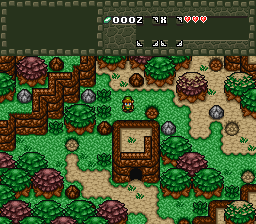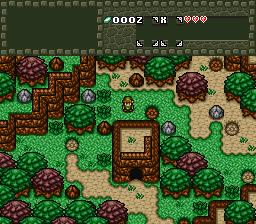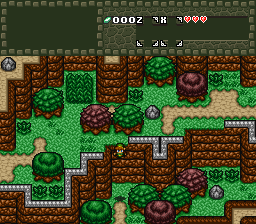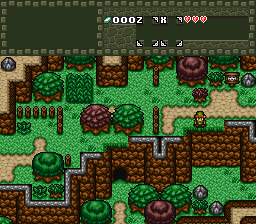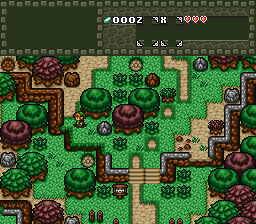QUOTE(kurt91 @ Jun 12 2012, 07:43 PM)

Well, here's what I think.
The picture on the left looks more reminiscent of the Game Boy Zelda games, but the shading and texturing on the right ones look much more appealing to me. I really like the grass edges on the right side much more than the left, as well as the rounded gray barricades. However, the gray barricades on the right have a few issues with cutoff where they meet the grass tiles. One idea to fix this would be to remove the brown on them and put them in the game by using layering.
I also really like the shading used for the trees. They add a very nice layer of depth to the standard Game Boy trees, especially the Link's Awakening ones. (My favorite out of all of them.)
Having seen these, I'm very curious as to how you intend to draw building interiors and dungeons. I really like this tileset you're making, and I really hope you plan to do something with it.
On an unrelated note, I would recommend either raising the Rupee counter up slightly, or moving the "Z" and "X" labels to the upper-right of their respective boxes. Every time I glance up there, I keep misreading it as saying that Link has 0002 Rupees. The "Z" keeps blending in with the Rupee counter. (I like the idea of using GB dungeon floor tiles for a background on the subscreen. If I can't draw mine well enough, I might have to steal that idea.

)
Thanks for all of the feedback! Actually, the newer cliff tiles still use the GB tile linesetup as a base, but because I didn't use that abrupt black line in the middle of the tile as present in the older ones, it's more difficult to tell, but it's still there with the darkest browns

.
Yes, barricades meet terrain need smoother transition tiles; working on those next, as well as probably redoing the terrain meet-ups anyway; for example, making the grass-bordering dirt tiles' and the dirt-bordering grass tiles' borders look more grassy as I did the cliff edges, and having the bottom of cliff tiles that touch grass look more grassy, etc.
This subscreen is a placeholder really, as the sprites came from SNES A Link to the Past's file creation/selection screen, which is a game/style clash, which you all know I loathe with a passion. But I can recreate something similar when I get to the GBC Zelda dungeon tiles, and pop together a newer looking subscreen from that; they really can make an awesome looking subscreen if done properly

. Any other feedback from everyone else on the current content?