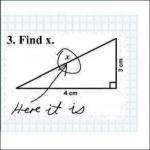Deleting a stubborn file
#16

Posted 01 May 2011 - 12:33 PM
#17

Posted 01 May 2011 - 12:50 PM
#19

Posted 01 May 2011 - 01:50 PM
#20

Posted 01 May 2011 - 05:51 PM
dir /x
That should show the file along with an alternate filename next to it that would look something like: ALTERN~1.ext (example name).
You could also use the cd command to go one folder at a time until you reach the one in question.
Then rename the file to something different:
Then try deleting it. Does this help?
#21

Posted 01 May 2011 - 06:06 PM
I tried that before I posted the thread xD
#22

Posted 01 May 2011 - 06:44 PM
In a command prompt, if you type just the first 1-3 letters of the filename and hit tab, it should automatically fill in the rest of the filename. Does that reveal a space at the end or something else unexpected?
#23

Posted 01 May 2011 - 07:16 PM
#24

Posted 01 May 2011 - 07:37 PM
What about that?
#25

Posted 01 May 2011 - 07:42 PM
#26

Posted 01 May 2011 - 07:55 PM
#27

Posted 01 May 2011 - 08:10 PM
#28

Posted 01 May 2011 - 09:56 PM
#29

Posted 02 May 2011 - 06:45 AM
http://www.hiren.info/pages/bootcd
Download and burn Hiren's Boot CD. Boot from the CD and to to the Mini-XP. See if you can delete the file then.
#30

Posted 02 May 2011 - 10:29 AM
0 user(s) are reading this topic
0 members, 0 guests, 0 anonymous users