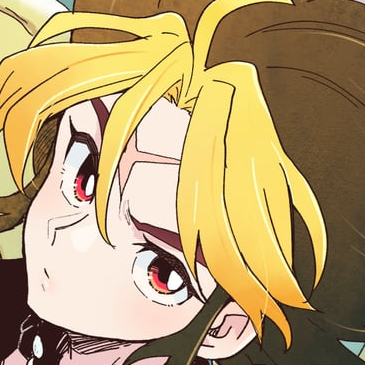Wow, I'm an idiot. Put in your guide (I didn't see it) that you should uncheck the "invisible" box. Also, include that holding CTRL+Arrow key will enlarge/shrink something accordingly to the click-buttons. Also, you have to label the piece number for the Triforce pieces to appear.
Also, about the sprite for the Triforce Pieces, should I choose the sprite for what it will look like before or after I get the piece? And where would I put the other sprite?
Edited by alfinchkid, 19 January 2007 - 08:45 PM.