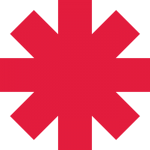umm...i get everything about timed warps but, i want something to warp you lets say, four seconds.but, when
you press the "sync" button on zelda classic it basically skips the whole thing...is there a way to prevent this from happening?
thanks for your help...if you help.
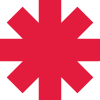
timed warps
Started by
Tree
, Apr 29 2010 12:27 PM
6 replies to this topic
#1

Posted 29 April 2010 - 12:27 PM
#2

Posted 30 April 2010 - 05:57 PM
umm...i get everything about timed warps but, i want something to warp you lets say, four seconds.but, when
you press the "sync" button on zelda classic it basically skips the whole thing...is there a way to prevent this from happening?
thanks for your help...if you help.
4 seconds should have a value of 240, but what do you mean with the 'sync' button? I don't have this option. Maybe you mean the "F1" button, I tried that and it seems that it does what it should, i.e speeding up things, I don't think its possible to affect, or I may be wrong.
#3

Posted 30 April 2010 - 06:12 PM
4 seconds should have a value of 240, but what do you mean with the 'sync' button? I don't have this option. Maybe you mean the "F1" button, I tried that and it seems that it does what it should, i.e speeding up things, I don't think its possible to affect, or I may be wrong.
mabey you could not press the 'sync' button during the warp mabey but i don't know why you would. otherwise i don't know how to fix that
#6
 Guest_sawan (Guest)
Guest_sawan (Guest)
Posted 10 May 2010 - 06:32 AM
Time is a perspective on energy as it relates to the vacuum. Energy that vibrates in a particular manner has a specific "time signature". How an energy is distributed across space-time accounts for it's unique disposition. Energy propagation is related to the manifestations of shadow motifs, as they evolve into new forms--the degree of repetition is paramount in this consideration.
QUOTE
timed warp
#7

Posted 10 May 2010 - 10:43 AM
4 seconds should have a value of 240, but what do you mean with the 'sync' button? I don't have this option. Maybe you mean the "F1" button, I tried that and it seems that it does what it should, i.e speeding up things, I don't think its possible to affect, or I may be wrong.
the "sync" button is the button that speeds it up.
0 user(s) are reading this topic
0 members, 0 guests, 0 anonymous users