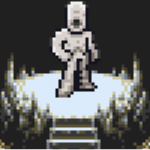First, a script by Saffith (from the tutorial) with a D-argument put in it. I don't know why, but I love making D-arguments.
{
void run(int lol)
{
int angle;
for(angle = 0; true; angle = (angle + lol) % 360)
{
Screen->Rectangle(6, Link->X - 16, Link->Y - 16, Link->X + 32, Link->Y + 32,
Rand(16), 1, Link->X + 8, Link->Y + 8, angle, false, 128);
Waitframe();
}
}
}
It allows you to set the speed of the rectangle's rotation with D0. And it works.
Now, a self-made motion script. Motion-scripts are actually the only script I can make, and only easy ones. ^^" I don't know if it works, I haven't time to test it and my Zquest has actually a big script-compatiblity trouble, so....
{
void run( int side_of_it)
{
this->Vx += side_of_it;
this->Vy += side_of_it;
this->Vx -= side_of_it;
this->Vy += side_of_it;
this->Vx -= side_of_it;
this->Vy -= side_of_it;
this->Vx += side_of_it;
this->Vy -= side_of_it
}
}
This one should make that the FFC makes an rhombic motion with equal sides. You can set the length. If you set a negative number, the FFC begins his motion on the bottom edge of the rhombus (if positive, on the top). I have no idea how to make a anti-clockwise motion by setting D-arguments.
{
void run( int side1, int side2, int side3, int side4)
{
this->Vx += side1;
this->Vy += side1;
this->Vx -= side2;
this->Vy += side2;
this->Vx -= side3;
this->Vy -= side3;
this->Vx += side4;
this->Vy -= side4
}
}
A second rhombus, with the possibility to make not equal sides. If the opposite sides haven't the same length, the FFC should go out of the screen after a given time. You should not make a negative number, this can result in a non-rhombus.
Question: What are the A-argument?