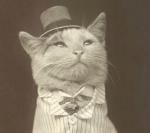You have to use scripts to add NPCs. Vintage Dreams should come with a read-me which includes info on how to set up scripts, but you'll want to have a basic understand of Freeform Combos (or FFCs) to use scripts.
Also, again, you need to create and set up a DMap and set the palette in there. Make sure you also go to Init Data (also under Quest) and make sure the "Starting DMap" is that Dmap.

Questions of a Newb
#16

Posted 31 May 2018 - 09:43 PM
#17

Posted 31 May 2018 - 09:45 PM
#18

Posted 31 May 2018 - 10:01 PM
Thanksi managed to add a NPC, and the map is loading (i had Dmaps setup but the wrong starter map) but now he spawns top left, i tried to set a different location

but i cant find that specific rule anywhere?
#19

Posted 31 May 2018 - 10:11 PM
#20

Posted 31 May 2018 - 10:28 PM
That quest rule it's telling you to use is under Quest->Rules->Combos, fifth one from the bottom. If you're using Vintage Dreams, chances are it's already checked.
#21

Posted 31 May 2018 - 10:40 PM
Thanks works perfect all exept the npc (and i sadly gtg sleep now)
hes showing up perfectly i placed him as FCC and i wrote a String, but how is the string attached? i used Npc_Script_Simple but i dont see anywhere to edit them?
else this place is Fantastic and Fabulous hoping to contribute more to it in the Future
Edited by Heffernans, 31 May 2018 - 10:40 PM.
- ShadowTiger and Deedee like this
#22

Posted 31 May 2018 - 11:15 PM
You set the string in the last tab of the FFC properties. Scripts call upon those 8 arguments on the left side of that tab: for the NPC script, the first argument (D0) is the string used.
#23

Posted 31 May 2018 - 11:44 PM
Say you want your NPC to say string 1.
Edit the FFC and go to the last tab with the...
D0:
D1:
D2:
And in the D0 spot erase the 0 before the decimal, and replace it with a 1. I recommend reading the descriptions and set up info on any script you use.
#24

Posted 01 June 2018 - 10:51 AM
For the NPC script for instance.
Say you want your NPC to say string 1.
Edit the FFC and go to the last tab with the...
D0:
D1:
D2:
And in the D0 spot erase the 0 before the decimal, and replace it with a 1. I recommend reading the descriptions and set up info on any script you use.
Thanks, i got him to display a message, any clue where i find the scripts? i can setup a Script in the FCC but i dont see any options to edit the Script
why do i want to edit the script? because its either like THIS* or THIS*


aka hes either walking trough it or having a black shadow as background, i tried various options in the FCC but no luck
then again i setup a String to display and a next string but its behaving weird STRING2 one is OK, but STRING1 one is out of box and doesnt even have a box
STRING1

STRING2

if i use just STRING2 in the FCC it works find, is the 1st just for Describing what it is?
#25

Posted 01 June 2018 - 11:59 AM
What I would do is just make a new combo.
Copy the grass combo under him, paste it into a new combo. Then make that new combo solid.
Or more easily perhaps... you could put an insvisible solid combo on layer one over the grass.
Edited by Shoshon the Elegant, 01 June 2018 - 12:02 PM.
#26

Posted 01 June 2018 - 12:10 PM
thanks, tho in that many hours of trying i havent found out how to change the layers? ![]()
#27

Posted 01 June 2018 - 12:19 PM
You'll want to assign a new map and screen for your layer.
What I personally recommend doing is choosing your layer 1 map and clicking auto.
Then you can set it up to where your entire map uses the same layer 1 map. It's really useful as you get further into making stuff as it keeps things neat and organized.
#28

Posted 01 June 2018 - 01:03 PM
Thanks, already followed some Tutorials and placing items or Making a Roomwarp, i selected DMaps 50 as the Roomwarp but how do i switch from the general map to Dmap50?
i can set maps to 50 and from Edit > Map > goto map > 50 but is it the Dmap 50 mentioned in the Warpgate?
#29

Posted 01 June 2018 - 01:10 PM
For the DMap you have to edit it to choose which map you want to be part of that DMap.
For instance...
If you decided you wanted to make a second DMap with rooms you would do this.
1. Choose a map. Say map 7.
2. Go to the DMap Editor.
3. In the settings, choose an unused DMap.
4. Edit that DMap and choose map 7 from the drop down menu. There you can also choose other things like the DMap type.
- Heffernans likes this
#30

Posted 01 June 2018 - 01:44 PM
Thanks it worke,d i got into a room, but how do i leave? i cant set a warppoint back

0 user(s) are reading this topic
0 members, 0 guests, 0 anonymous users