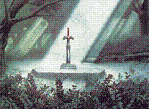Edited by bringer of destruction, 26 May 2008 - 09:49 AM.

Carry over secrets
#1

Posted 26 May 2008 - 09:45 AM
#2

Posted 26 May 2008 - 10:11 AM
That should do it! (Unless I missed something
#3

Posted 26 May 2008 - 10:28 AM
#4

Posted 26 May 2008 - 01:32 PM
#5

Posted 28 May 2008 - 10:20 PM
S1 -> S2 -> S1
It has to be a loop.
Close! Very close!
#6

Posted 28 May 2008 - 11:47 PM
You missed something. Not only do you have to have screen 1 carry over to screen 2, but
S1 -> S2 -> S1
It has to be a loop.
Close! Very close!
You mean to say that Screen 2 must have a state carryover to Screen 1 AND Screen 1 must have a state carryover to Screen 2? That actually clarifies a lot. Thank you.
#7

Posted 29 May 2008 - 04:54 AM
You don't need to do that at all.
If you had to do that, you wouldn't be able to set up secrets from one screen that triggered the secrets on multiple screens, and you most certainly can.
Edited by Joe123, 29 May 2008 - 04:54 AM.
#8

Posted 29 May 2008 - 09:39 AM
Who told you that?
You don't need to do that at all.
If you had to do that, you wouldn't be able to set up secrets from one screen that triggered the secrets on multiple screens, and you most certainly can.
Actually Joe, it doesn't work for me unless I make that loop.
#9

Posted 29 May 2008 - 11:30 AM
But in a d-map where secrets reset, you may have to have a loop. I haven't really tested it out, though.
#10

Posted 29 May 2008 - 05:56 PM
You can make it so more than two screens are connected. Ahem:
S1 -> S2 -> S3 -> S1
OR
S1 -> S2 -> S3 -> S4 -> S1
ect.
Thing is, when screens are looped like this, the trigger in (let's say) Screen 1 (The trigger doesn't have to be there, it's just for example), it triggers secrent for ALL the screens in the loop. So the trigger in 1 would cause secrents in 1, 2, 3, and 4. Oh, and you can have MORE screens too, just remember all of them get triggered as well.
Edited by Purplemandown, 29 May 2008 - 06:02 PM.
#11

Posted 30 May 2008 - 04:39 AM
And there is absoultely no need for a loop, I'm not just making this up ¬_¬
#12

Posted 30 May 2008 - 09:44 AM
Maybe it depends on which build you're using...? Maybe a bug?
#13

Posted 30 May 2008 - 09:46 AM
#15

Posted 30 May 2008 - 10:51 AM
Well don't be doing that in aKttH will you!
It's not exactly difficult...
You go to the Screen Data for the screen with the trigger, and you go to RSC, and set the Map number and Map, not DMap coordinate for the screen you want the trigger to affect.
That's all there is to it.
0 user(s) are reading this topic
0 members, 0 guests, 0 anonymous users