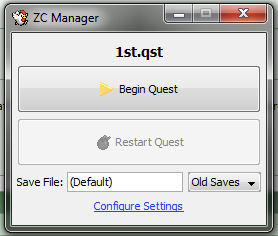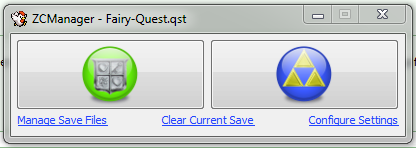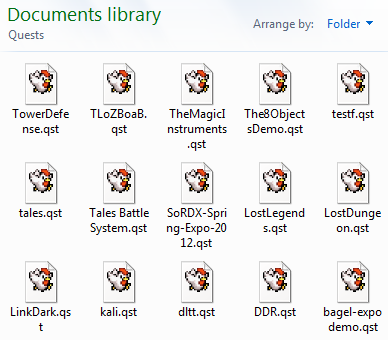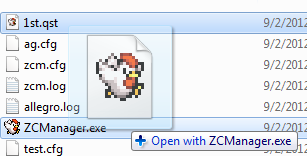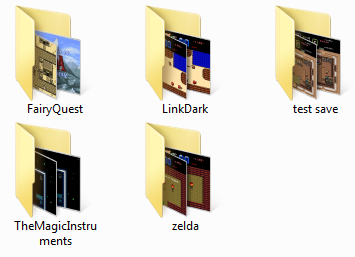Well, I’ve been working on a new release of ZCM over the last few weeks, so here we here! The main thing this update focuses on is a feature called quick launching, but with this comes even better organization for screenshots. This comes from a standalone flag added into RC4.
The standalone features will not work in RC3 or earlier.Basically, I want people to re-envision the way they play quests. Rather than going through the ZC menus, I offer something a lot easier: double clicking quests. ZCM will take any quest you double click on and will help manage your save file (or files) for it, and it even has an option to quick launch into either ZC or ZQ for quests that you may be developing. Unfortunately, this feature is only available for Windows at the moment due to a ZC bug.
The Quick Launchers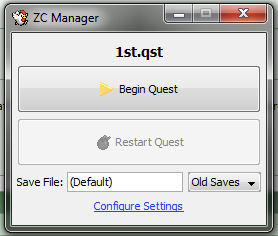
The quick launch functionality comes in 3 varieties: ZC-Only with only one default save file, ZC-Only with any number of save files (the one listed above), and ZC plus ZQ. Each one allows you to restart saves, and with the second two versions allowing you to choose save files, there’s basically no need to deal with the annoyance of the ZC quest selection screen (unless you want to). Also, ZCM has an option to automatically close when in ZC-only mode after ZC closes out so that it doesn’t stay in the way.
Here’s the version for launching a quest in both ZC and ZQ:
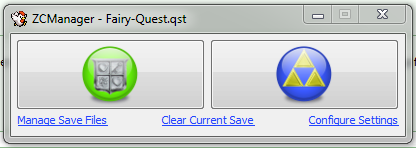 How To Quick Launch
How To Quick LaunchThere are two ways to quick launch quests. The first is to associate ZCM with quest files (the basic instructions can be found here:
http://www.purezc.net/zcm/openwith/). This will change all of the icons to the ZCM icon, so you get this wonderful sight.

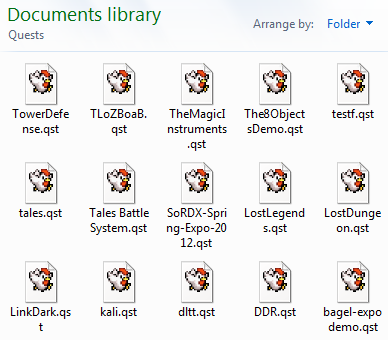
You can also drag quests onto ZCM.
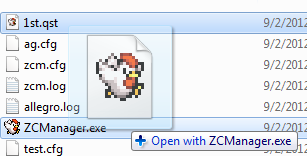 Screenshot Organization
Screenshot Organization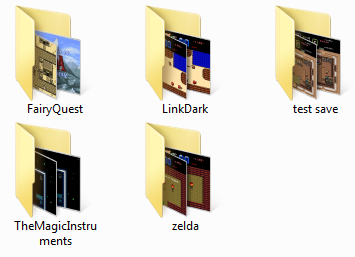
To add on top of old organization features, this release features two enhancements with screenshot organization. When you are quicklaunching a quest, ZCM offers the ability to divide both ZC and ZQ screenshots by the quest name. If you’re not quicklaunching a quest, ZCM can divide ZC screenshots based on the save file you have set. So, if you have a save file for playing quests and another for development, it’ll separate the ZC screenshots for each. This makes screenshot organization really easy.
While that’s not all of the changes, those are the main ones.
Version 0.9.4Windows (213kb)
Linux (148kb) – Make sure to set the script as executable.
Both (Java Jar File) (163kb)
Changelog- Quests can be quicklaunched (only in the Windows version).
- Screenshots can be organized by quicklaunch quest (Windows version) or save file (both versions).
- Invalid data static can now be toggled via ZCM.
- Using the commandline argument –c <config file>, you can force ZCM to use a different config file.
- ZCM now outputs (most) errors to zcm.log.
I hope you all enjoy the changes.

If you have any suggestions or ideas, just let me know.