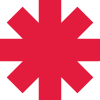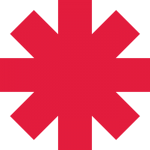I just keep getting ideas for my quest that I don't know how to implement... I guess that's why PureZC exists ^^;
I'm wondering if it's possible to have an item that'll revive you after you die, but only once. It doesn't need to be as complex as catching a fairy in a bottle. It can just be an item you find/buy, and is like a one-use get out of jail free card. I'm definitely guessing this can only be done with scripts, which is a bad thing for me, since I'm no competent with the scripts, but maybe, if one of you super geniuses are willing to take the challenge, then I, and anyone who wants to use it, can be happy and eternally grateful QuQ
My quest is going to be designed in such a way that dying is a serious punishment, and if you're not careful, you can die easily, so I definitely need to balance that out somehow, and having an extra life sort of item would definitely help.
Thanks in advance to anyone who's willing to even take this thread seriously <3