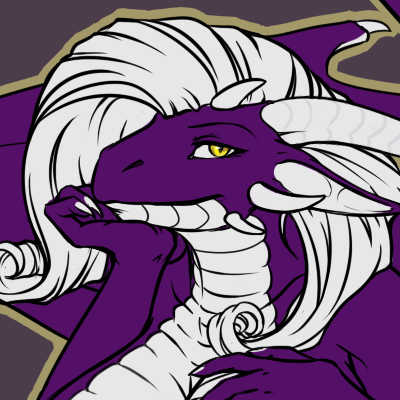I just got the 2.11 and I got a problem. I explain.
I've got a lap top and for an unknown reason ZC (and not Zquest) as a graphical bug when executed in full screen. (Even the 2.10 that I have since one year actually).
The bug : the screen flash in black very quickly (like 1 frame on two). I can watch the screen and play but it's really annoying and it's very terrible for the eyes. X__X
So, a few time after I got my first ZC version, I found that if I used the "ZC windowed" version of the display it will be ok.
I have kept this way to use it since that day.
The problem is : For the 2.11 there is not the display versions. Just the "full screen one". So, I can't see a thing... T__T
I've tried to play my 2.11 quest on the previous 2.10 ZC but it's not working as I though.
Is there a way to open ZC 2.11 with a reduced window ?
(I've tried in the "proprieties" to change the "opening execution window" but it's not working).
Please, help me !
(Sorry, if I'm not very understandable, I'm not english ^^")

2.11 windowed ?
Started by
Relm
, Jun 22 2007 09:20 PM
4 replies to this topic
#1

Posted 22 June 2007 - 09:20 PM
#3

Posted 22 June 2007 - 09:44 PM
I've tried but it seems it won't work.
Look at this :

The "target" (cible) is not like in your example, there is no "fullscreen" word to remplace with "-res 512 448 big -windowed" like in yours :

When I tried this thing it says me "invalid name of the target" or something like this. : /
Ps : I writted the -res 512 448 big -windowed right after the target name.
Look at this :

The "target" (cible) is not like in your example, there is no "fullscreen" word to remplace with "-res 512 448 big -windowed" like in yours :

When I tried this thing it says me "invalid name of the target" or something like this. : /
Ps : I writted the -res 512 448 big -windowed right after the target name.
Edited by Relm, 22 June 2007 - 09:45 PM.
#4

Posted 22 June 2007 - 09:48 PM
That's because you did "(file name) resolution"
You were supposed to "(File Name)" resolution.
Only the file name should be in the quotation marks, the resolution settings should be outside them, like so:
"C:\Program Files\ zc211b10b" -res 512 448 big -windowed
EDIT: oops, I guess you figured it out.
You were supposed to "(File Name)" resolution.
Only the file name should be in the quotation marks, the resolution settings should be outside them, like so:
"C:\Program Files\ zc211b10b" -res 512 448 big -windowed
EDIT: oops, I guess you figured it out.
Edited by Majora's Wrath, 22 June 2007 - 09:49 PM.
#5

Posted 22 June 2007 - 09:55 PM
Yeah ! It's working !
I've missed the "space" before the "-res 512 448 big -windowed". ^^"
In the first time it have accepted my target name but the programme didn't run when I opened it.
I've tried to change the "Run" process and put as "normal window" (It was set on "little" for my tests) and it worked !
Thanks for all ! ^__^
I've missed the "space" before the "-res 512 448 big -windowed". ^^"
In the first time it have accepted my target name but the programme didn't run when I opened it.
I've tried to change the "Run" process and put as "normal window" (It was set on "little" for my tests) and it worked !
Thanks for all ! ^__^
1 user(s) are reading this topic
0 members, 1 guests, 0 anonymous users