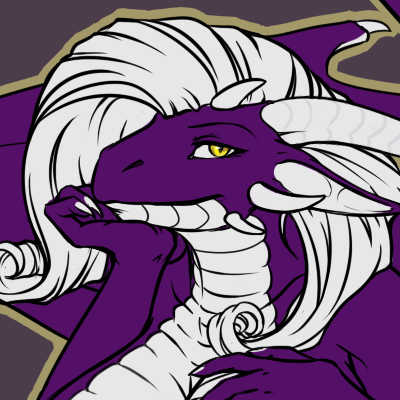Sometimes, people will report that ZC/Q will not run at all. It may flash on screen briefly and immediately crash/vanish. Or it may run fine windowed, but full screen will cause problems or crash. In a similar vein, the frame rate may seem wonky or there may be screen tearing. All of these issues are related by virtue of a handful of settings that are not visible/accessible in the launcher.
This is primarily for versions before Alpha 107 (the first version with Allegro 5) but are still a troublehsooting step for versions after.
It's not a big fancy thing but if you have any weird issues with ZC/Q, try messing with the following lines in ag.cfg:
vsync (this one is in the launcher but while you're editing the ones that aren't, might as well toggle it while you're editing the cfg file)
zq_win_proc_fix (this one is unstable and should only be a last resort)
use_dwm_flush (often the culprit for wonky framerate shenanigans)
doublebuffer (to address framerate weirdness/stuttering)
triplebuffer (same as previous)
frame_rest_suggest (also in the launcher, and can be altered with [ ] shortcut keys while in ZC)
disable_direct_updating (either change it first or change it before zq_win_proc_fix)
I don't know what specific combination of settings and values thereof (these are all booleans, except frame rest which goes from 0 to 2 inclusive) will be the one-size-fixes-all but the point is to bring attention to these settings to aid in general troubleshooting. Mess with them until ZC/Q display as desired, which IS possible. I dealt with graphical issues myself and eventually was able to get smooth 60 fps through some combination of these settings.
SIDENOTE: With allegro 5 versions, troubleshooting now extends to opening the control panel of your graphics card and messing with settings there. Especially in such a way that you can specify settings for zelda.exe and zquest.exe themselves.
In conclusion, I thought i'd throw this out there to potentially help others who may not be aware of these settings or aren't the sorts to mess with cfg files directly.

[Tip]A Potentially Obscure Troubleshooting Step
Started by
Majora
, Aug 20 2022 11:11 PM
No replies to this topic
#1
![[Tip]A Potentially Obscure Troubleshooting Step: post #1](https://www.purezc.net/forums/public/style_images/PureZC_Green/icon_share.png)
Posted 20 August 2022 - 11:11 PM
0 user(s) are reading this topic
0 members, 0 guests, 0 anonymous users