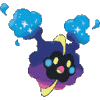I just wanted to try and get a brief list of all the things you can do in Zscript that can cause framerate drop.
So far I'm aware of:
Giving/Removing an item every frame.
Writing to Screen->D every frame.
Loading every L_Weapon or E_Weapon on a screen during a single frame. (Only when there's a decent number of them though)
What else are you guys aware of? I have a feeling this information will be very useful for optimizing scripts that cause framerate drop.