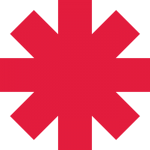PureZC 4.0
#16

Posted 21 April 2013 - 12:51 AM
#17

Posted 21 April 2013 - 01:03 AM
EDIT: Whoa, this was my first post on the site since it came back up, and I just realized that it's giving me a blank slot for my avatar picture instead of just moving everything in place. Guess I'm going to have to put something there, now. Let me see... How about my old standby...
Edited by kurt91, 21 April 2013 - 01:05 AM.
#18

Posted 21 April 2013 - 01:08 AM
What's weird? *Tilts head in curiosity*Weeeeiiird...
#19

Posted 21 April 2013 - 01:13 AM
#20

Posted 21 April 2013 - 01:42 AM
#21

Posted 21 April 2013 - 01:50 AM
The site looks pretty nice. I admit, I'm going to miss that collage background from the old version, but other than that, I'm really liking this new setup. Now I'm just going to have to get used to the new layouts and how things are going to work now.
This was also my only complaint, but the new site is so awesome it doesn't even matter in the grand scheme of things. I am excited to see what this holds for PureZC's future, cause this is the biggest overhaul in the site's history, and you guys have really done a great job in modernizing the old site. Kudos
My personal favorite additions are the ability to have quest pages, and, you can finally edit reviews and comments, and reply
EDIT: Wow, that is cool that you can go to a member's quest, tiles, etc. by clicking on their name. I didn't notice that in the beta, and that's a nice touch.
Edited by Anthus, 21 April 2013 - 01:52 AM.
#22

Posted 21 April 2013 - 04:59 AM
- Hoff123 likes this
#23

Posted 21 April 2013 - 05:48 AM
#24

Posted 21 April 2013 - 06:20 AM
#25

Posted 21 April 2013 - 06:34 AM
Very well done.
#26

Posted 21 April 2013 - 06:37 AM
That's possibly only true until i get used to it, but the auto-activating menus are immediately getting in my face, and the standard navigation system that I was used to using is gone. I had some difficulty navigating, and am still trying to find where some of what I was used to seeing has moved on the screen.
Is there any way to swap the interface to view threads and topics by category, instead of using what I assume are flash-based or JAVA based menus? YouTube, eBay, Yahoo and Facebook/GMail all did stuff like this, and it gets old; sort fo as if I went to a friend's home and changed around their furniture on a routine, but random basis.
I like subdued interfaces, as do many others, not flashy in your face stuff. I refuse to upgrade to the 'New Yahoo Mail' because it went from opening messages as individual HTML pages to some kind of JAVA or Flash based stuff that has to reload and requires lots of bandwidth; it also loses its mind if you have a bandwidth dropout while using it, and tends to hate multiple sessions.
I don't know if I'll experience that here, but usually active scripted menus and messaging have this issue on any platform.
In fact, right now I am STUCK with a popup that says '2 new Replies Added'. Really, that isn't what i want floating on my screen. I'll see the replies when I refresh. (It stayed in place for half a minute, blocking the view of my text box.) It's really just very much in my face about everything, in a bullying way; that's why I don't use Facebook or Windows 7+. I prefer to control my environment, not the other way 'round. ...
Quite a few places change their layout suddenly, so some warning (or user/experiment feedback) is often best, especially when people use a forum for a long time and then every single feature is moved. it took me a long while to figure out where my mailbox went, as an example, and it used to be pretty straightforward, showing new messages I really prefer PM notifications to be very simple, and obvious, and to use as little extra scripting components as possible. (I install NoScript on everything to ensure I have control of what is being executed.)
Is there a way for you to require a click to activate a menu? The real issue is that everything seems very much tossed at my face, rather than being force-selected. I've one of those old-fashioned people that likes to actually tell things to activate; to manually select what I want.
The overall result seems to be more face-book-ish... I also don;t know how mobile-device friendly it is as yet. I know that I used the old site on my mobile regularly, but this may or may not work.
If both use the same database, perhaps for us crab apples, you could add a subdomain (e.g. old.purezc.com) and archive the old interface there, allowing DB entry for forums and mail, but ignoring the newer stuff that we may not need or want. That would make the transition easier, at any rate.
My suggestions, if you are open to them are as follows:
- Allow using the old interface on a subdomain; I know that i can do this on the forums that I manage, so I'm hoping your DB is compatible.
- Menus should only open when clicked; maybe as a UI option in preferences?
- Allow custom CSS templates (possibly by submission. (I could probably knock one out in a day or two that is more like the old design, if you want to accept some submissions to add to the Themes menu.)
- Make PMs more prominent, and the user buttons slightly larger. For example, I see what could be a gear, a sun, or a dot surrounded by squiggles; next to that is a raindrop. What do these mean?
Some BBCode also seems broken, including
[li]
My main gripes are as follows:
- Stuff pops up everywhere, including alerts and menus. This may cause the site to not work on older mobile devices and some OSes/Browsers.
- There is no theme that looks like the old interface for those who want that.
- I do not see a way to change the default editor to a BBCode version (instead of the WYSIWYG; this means that I'll probably type a bunch of BBCode that doesn't work.
- Alert messages should be something I can disable.`
- There are widgets and gadgets int he interface with graphics that aren't self-explanatory (and are too small); perhaps some Zelda-inspired icons would work better. (I would be happy to make those for you.)
- Mail is now almost hidden in the upper-right.
- I think mint green would look better than tan though, for a border, as the tan is distracting but a very pale green would not pull at the eyes.
- Having quick menus is nice, as long as I need to click on them to activate them.The
- The WYSIWYG editor is nice, if I remember it's there. (An obvious button to switch to full BBCode/HTML editing would be nice to have in the toolbar though.)
- The search bar is very useful, and the new search mechanism seems friendlier.
- The Participants pane is also handy.
- The 'Quest Project Feed' looks like a brilliant feature, but I see no way to add anything to it.
The post-length maximum in the scipting forums needs to be longer. I have run into 'maximum post length exceeded' problems there a few times, and just chopped off parts of posts in frustration to get them through.
The link for the rules pertaining to quest project additions is broken (http://www.purezc.co...showtopic=50301)
Edited by ZoriaRPG, 21 April 2013 - 07:00 AM.
#27

Posted 21 April 2013 - 06:42 AM
That being said, one feature that I miss from the old database is the "more by this author" pull-down menu. I know you can just copy the author's name and make a search for it but it's an extra hassle.
Any chance we could have that back?
#28

Posted 21 April 2013 - 06:58 AM
My feelings on the update are very positive overall.
That being said, one feature that I miss from the old database is the "more by this author" pull-down menu. I know you can just copy the author's name and make a search for it but it's an extra hassle.
Any chance we could have that back?
Mouseover the Creator: username link and the personal tooltip that shows up has 4 options at the bottom: View Quests, Tilesets, Tiles, Music.
#29

Posted 21 April 2013 - 07:13 AM
#30

Posted 21 April 2013 - 07:33 AM
0 user(s) are reading this topic
0 members, 0 guests, 0 anonymous users