I've noticed a ton of questions recently that have been repeated, so I figured I'd start this little thread.
Q: How do I get ZC?A: It really depends on your tastes. You could enjoy outdated stability with the DOS only 1.90... or you could get with the newer crowd and try a 1.92 beta or the newest version of ZC, 2.10.
You can get them all here:
zeldaclassic.armageddongames.net.
Q: Is it possible to run 1.90 in Windows 2000 or XP?A: If you are lucky like I am... XP will include a very limited support for DOS games. I've known others not so fortunate as myself. Even if it does run... chances are... it'll be slow (I know AGSetup.exe is... though you'll only find that program in 1.90.). Chances are you will need a program like VDMSound (just search for it in Google). It may run ZC... it may not. You may end up having to go up to a 1.92 beta with a Windows counterpart.
Q: I want to get a 1.92 beta or 2.10... but what do I need to download?A: This depends on the version. The necessary files are the player and the support archive for betas. If you have the Windows version... you'll also need the Windows support archive. The grabber program is mainly to make your own SFX packs if you feel the need to.
Most of the mainstream versions now have installers rather than divided zip files.
Q: How do I install a ZC beta?A: Unlike 1.90, 2.10, and a few mainstream distributions in the 1.92 series... 2.11 betas don't include an installer to automate this process. You will have to unzip each download to a common folder (I prefer C:/ZCBeta/, myself). Also...
Do not overwrite older betas when doing this. It will cause you much pain and suffering.
Q: Why should I choose 1.92 or 2.10 over 1.90's stability? Won't they both work fine and dandy?A: Yes. Chances are... 1.90 will actually work better than 1.92 or 2.10 as far as stability. However... the majority of the quest makers out there are using 1.92 betas and 2.10 due to the huge amount of new features. The actual player also has a few more options to tinker. It's really up to you whether you use 1.90, 1.92, or 2.10, but the quest database selection of 1.92 and 2.10 quests is increasing constantly.
Q: I want you guys to add XX feature or fix YY bug!A: First off...
we are not the ZC developers. This is just a ZC fansite and resource database. You'll want to address these issues to
Armageddon Games.
---------
I'll add more questions later... and possibly a whole tutorial on this... but this should be a general start for those wishing to get into ZC and have no real clue about things.


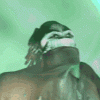
 This topic is locked
This topic is locked



