ZeldaShark is a spiritual successor to ZConsole, born of my trouble playing older quests which don't run right in ZC 2.50. It can enable level 4 cheats for any quest, and will show you the cheat codes for quests which have cheats enabled.
It was designed for, and has been tested in, Windows XP thru 7 and 10; I don't foresee any problems with 8 or 11 but I haven't tested it.
If you have trouble with ZeldaShark, or it needs updating in the future, PM me. I will hopefully see that... I think my email likes to ignore notifications sometimes.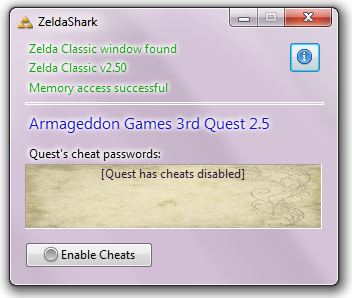
Newest Version: 1.2.0 - Oct 14, 2021 - The 'Oh, I forgot I started giving the releases nicknames' edition
Full Setup: ZeldaShark_1.2.0_Setup [Mf]
Executable only (you'll need the Visual Studio/C++ 2017-2019+ runtimes): ZeldaShark_1.2.0 [Mf]
- added 2.53 "LTS" Release 2 (b33), 17 April 2019
- added 2.53.1 b54
- added 2.55 a98/B61
- changed the build environment (and now the download is twice the size even though it's only using ~1MB of files in the redistributable. Thanks, microsoft.)
- changed the window drawing routine so it won't look so ghastly on W8+ (ugh!)
*This has not been exhaustively tested with the newest ZC versions. If you see garbled text strings or nonsensical data, close it and ZC, and then re-run them and try again. If it doesn't straighten out after some tries, message me.
A Pitiful "Readme"
It's pretty hard to get lost while using it, but here are the basics:
- In the upper-left are three text fields: they give you the state of the program and ZC, including any errors.
- In the upper-right is just a button to show your basic About screen.
- In the center appears the title of the currently loaded quest (assuming, of course, it successfully accesses ZC).
- Below that is an area which displays the passwords for the current quest (or whether it has them disabled). The level 1 code appears on the top line, and level 4 on the bottom. Note that levels can be blank, so you may see one or more blank lines for some quests. Right-clicking will bring up a menu to copy one code or all to the clipboard (don't try to select the text; it's not a "real" text box!)
- At the bottom is the enable cheat button. It functions like a check box; click to turn on level 4 cheats, click again to disable. On the left of the button (and echoed in the tray icon if you're using W7+) is an indicator that shows green when cheat level 4 is on. It also keeps track of what you're doing in ZC, turning green if you enable level 4 manually, and yellow for any lesser level.
It supports pretty much any major release of ZC you can find, from 1.92b183 on up to 2.55 a98. I'll try to keep it updated if I see any newer versions.
Well, I think that's enough for instructions; have fun with it. Post in this topic or send me a message if you have trouble running it or other technical issues. Size is about 5.2MB [<1.1.0] / 12.7MB [1.2.0]; sorry it's not smaller but it needs the Visual C++ 2010 [<1.1.0] or 2017+ runtimes [1.2.0] (if your system already has them it won't waste time installing them).
Older Versions
1.1.0 - Comet 45P edition
Full setup: ZeldaShark 1.1.0 Setup [Mf]
Executable only(so be sure you have the runtimes): ZeldaShark 1.1.0 [Mf]
- added 2.50.2 Final (build 28)
- added 2.50.3 RC1 support
- added a user-assisted patch search function for future unknown versions
When it sees an unknown version, pop-up dialogs will walk you through the patch searching function. ZeldaShark will ask you to load the 1st.qst (which comes with the ZC downloads) so it can search (you can pause ZC during the process; but it shouldn't matter either way). If successful, it will then tell you to enter a cheat code it has enabled. You will have to pause/unpause once or twice to make the Cheat menu visible, then enter the code and hit OK on the dialog to continue. If the second search is successful, the patch data will be saved in your registry under HKEY_CURRENT_USER\Software\AviSoft\ZeldaShark\[the file size of the ZC version]. Figuring out the versions' names is kinda tricky, so you can edit the VerName field to name it as you see fit. Since it's saved, the next time ZeldaShark sees that file, it will auto-apply the saved patch and you can use it as normal.
There is also a fallback in case some portions of the patch aren't found - ZeldaShark will try to patch it so you can enter "ZShark" to get level 4 cheats. (This has not been thoroughly tested. ![]() )
)
If you cancelled the auto-search, you can start it again by double-clicking on the version line (the second from the top; "Zelda Classic v2.50" in the image above).
1.0.4 - Turkey leftovers edition
Full setup: ZeldaShark 1.0.4 Setup [Mf]
Executable only(so be sure you have the runtimes): ZeldaShark 1.0.4 [Mf]
- added 2.50.1 Final (build 28) support
- expanded spline auto-reticulation area
-
changed strings of recognized ZC version (added build numbers)
-
fixed a rare but possible stack corruption (var overwriting) during patching
1.0.3
Full setup: ZeldaShark 1.0.3 Setup [Mf]
Executable only: ZeldaShark 1.0.3 [Mf]
- added RC1 (oops, skipped it before) and RC3 support (aka build 25 and 27)
- changed "versionless" quests to simply display as blank instead of "[v0]"
- reticulated splines
- found way for splines to automatically reticulate
1.0.2
Full setup: ZeldaShark 1.0.2 [Uploaded] | ZeldaShark 1.0.2 [Mediafire]
Executable only: ZeldaShark 1.0.2 [MediaFire]
If you have cheats active, it probably bears mentioning:
Nathaniel: ...cheating could potentially break how some things work in some quests.
If anybody finds it useful, you can thank me by...telling me what that Metroid quest is on the lower left at http://www.zeldaclassic.com/what.php -- searches aren't helping ![]() .
.
(Future me: Don't worry, people told me what it was.)
-----------
While I'm here, I want to show you another ZC-related program I made in case anyone would find it useful. This I call ZeldaGrabber.
(click to enlarge)
It's still only in a beta stage now, but it takes shots of game screens while you're playing. I made it to keep myself from getting lost or forgetting to go back to look at things, etc.; you might like it to make area maps. You can easily arrange each screen discretely in its place without having to carefully align pixels like an image editor. So, if any folks think it would be helpful, let me know in here, too.
Well, I see several posts (more than I expected) with interest in ZeldaGrabber, so I'll try to have a basic version up here after getting rid of some quirks. (Not, like, immediately, but it shouldn't be too long, hopefully.) I'll make a post in this sub-forum announcing it.
Thanks, and take care.
Edited by AviSoft, 14 October 2021 - 01:59 AM.














