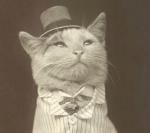Questions of a Newb
#31

Posted 01 June 2018 - 01:56 PM
1. You can put a stair combo in your room and warp yourself back.
2. If you have a side of the screen you ca walk of, you ca set up a side warp, choose what side you can walk off of, and warp yourself back.
#32

Posted 01 June 2018 - 01:56 PM
#33

Posted 01 June 2018 - 02:45 PM
oh gosh i hope u dont mine that many question, but i put the green floor tiles in layer1 and the painting racks on layer2 is there a way i can get them to display on the green floortile instead of the pink background?

already got text added to it ![]()

Edited by Heffernans, 01 June 2018 - 02:45 PM.
#34

Posted 01 June 2018 - 02:47 PM
Then click Open Tile Page.
There you can edit the tile and replace the pink with the first color. Should appear as black with an X in the middle. It's transparent.
#35

Posted 01 June 2018 - 02:55 PM
THANKS, works perfect.

- Architect Abdiel likes this
#36

Posted 01 June 2018 - 03:16 PM
I might be able to help with any questions you have.
#37

Posted 01 June 2018 - 03:20 PM
They might have also been layerable. If you layer something all of the "transparent" color is replaced with whatever color is on the layer below.
#38

Posted 01 June 2018 - 03:43 PM
Thansks, i made 2 Flowers and want them Trespassable, but is there even a scropt for shooting them down an then trespass??

#39

Posted 01 June 2018 - 04:05 PM
Hang on, do you want them to only be walkable (i.e. you can walk on them) after you hit it with a sword?
In that case, make them bush->next combos (or just bush combos) and make the next combo in the list whatever combo you want them to turn into when you slash them (or if they're just bush combos, then set the under combo (in Screen -> Under Combo) to whatever you want).
It might already be set up in your tile/combo set, but I don't know either of the tilesets, so I couldn't help there.
#40

Posted 01 June 2018 - 04:14 PM
they are already set to that automatically

and if u hit they drop leaves but u cant trespass.
#41

Posted 01 June 2018 - 04:27 PM
I also recommend not putting them on the edge of the screen, cause you'll get stuck in them when you come from the adjacent screen.
#42

Posted 01 June 2018 - 04:31 PM
The next combo in the combo list needs to not be solid. It's not?
I also recommend not putting them on the edge of the screen, cause you'll get stuck in them when you come from the adjacent screen.
sorry if i gotta ask where do i check that? ![]()
#43

Posted 01 June 2018 - 05:05 PM
Check the combo right after it (just click edit). If it also has pink squares, it's solid.
The four pink squares show what part of a combo is solid.
Edited by Shoshon the Elegant, 01 June 2018 - 05:05 PM.
#44

Posted 01 June 2018 - 05:12 PM
but if i set them to grey they become trespassable at the beginning ![]()

#45

Posted 01 June 2018 - 05:17 PM
0 user(s) are reading this topic
0 members, 0 guests, 0 anonymous users