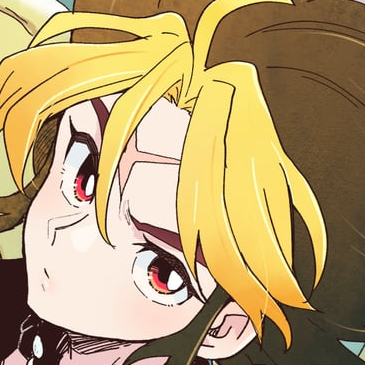When I enter my first dungeon, it makes Link exit. What's the problem?

Dungeon Entrance Problem
#1

Posted 05 October 2013 - 09:37 AM
- Shane likes this
#2

Posted 05 October 2013 - 09:51 AM
Do you have the entrance (the blue (arrival) square) in the right place? It should be slightly into the door but not fully; that might be causing it to just warp back outside.
Edit: Oh, didn't see you were new. Welcome to PureZC! ![]()
Edit2: Sorry, ninja'd you Avataro! ![]()
Edited by DaviAwesome, 05 October 2013 - 09:55 AM.
#3

Posted 05 October 2013 - 09:51 AM
Hi, welcome to PureZC! What version of zc are you using? ![]()
How does Link exit? If he walks down automatically, maybe you can just place the arrival square higher. What DMap type do you use?
#4

Posted 05 October 2013 - 10:19 AM
Agreed: Your arrival square, if you've set one, may be inside the sidewarp or tilewarp area. If you want to upload your quest, we can debug this pretty quickly for you.
You may also be using a floor combo type that is set to be a warp combo, or something odd. I've never had this problem, so it;s probably something simple.
If Link doesn't even get to the dungeon DMAP, then your warp tile destination for the dungeon entrance may be set wrongly, so that when Lik steps on the cave-entrance warp combo, the destination is set to the screen and DMAP of the entrance, rather than the screen, and DMAP of the dungeon. You also need to match the arrival square (Warp-A/B/C/D) with the combo type to nter the dungeon.
Thus, if you have Stairs-A on screen 0x10 on MAP1, and your dungeon starts on screen 2x20 on MAP2, you need to set your Stairs-A combo to have a destination of 2x20 (Map2) and place a Warp-A arrival square in the entrance area of that dungeon, then make a sidewarp on the entrance door that returns Link to Screen0x10 on MAP1, and make a Warp-Arrival Square outside the dungeon entrance on that screen, for a complete two-way series.
If you use Stairs-B, you need to use Warp-Arrival-B, and so forth. You can check to see if your warps are set by clicking the test button in the Screen-Tilewarps (or Screen-Sidewarps) dialogue boxes.
#5

Posted 05 October 2013 - 11:17 AM
I'm using version 2.5. This is what happened: Link enters the dungeon, and then he walks out. I think it was because the arrival square was right in the entrance. I've moved the arrival square just outside the entrance, and Link appears in the corner of the screen.
#6

Posted 05 October 2013 - 11:38 AM
I'm using version 2.5. This is what happened: Link enters the dungeon, and then he walks out. I think it was because the arrival square was right in the entrance. I've moved the arrival square just outside the entrance, and Link appears in the corner of the screen.
Are you using the green square or the blue square? They do different things depending on the rule "Use Warp Return Points Only". Do you have that rule on or off? It's under Quest -> Rules -> Combos.
#7

Posted 05 October 2013 - 11:54 AM
It's kind of working now. I placed the green arrival square just outside the entrance, and Link walks backwards right into the entrance without exiting. Is there a way to stop Link from walking backwards?
#8

Posted 05 October 2013 - 11:55 AM
Yes, the square has to be placed on the very bottom of the screen.That way he'll just walk straight up. Alternatively, you can use interior dmaps instead of NES Dungeon (much more useful in the long run), but then you can't use built-in doors, so it's not a good option for somebody who's new to the editor.
#9

Posted 05 October 2013 - 12:08 PM
The entrance is working perfectly now!
Thanks! ![]()
- David likes this
#10

Posted 05 October 2013 - 12:51 PM
That's great! Feel free to ask more questions about ZQuest if you encounter more problems! ![]()
Edited by DaviAwesome, 05 October 2013 - 12:51 PM.
#11

Posted 05 October 2013 - 04:44 PM
Yes, the square has to be placed on the very bottom of the screen.That way he'll just walk straight up. Alternatively, you can use interior dmaps instead of NES Dungeon (much more useful in the long run), but then you can't use built-in doors, so it's not a good option for somebody who's new to the editor.
Or terrible for someone using Classic. ![]()
- David likes this
#12

Posted 05 October 2013 - 05:29 PM
Or terrible for someone using Classic.
You're speaking to the guy who just made an entire classic quest with only interior dmaps and no default dungeon doors. No, it's not terrible, it's liberating. ![]()
- Moosh and David like this
0 user(s) are reading this topic
0 members, 0 guests, 0 anonymous users