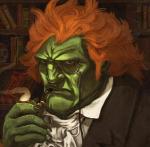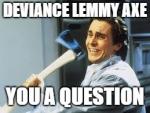Change to Rule #13 (image limits)
#1

Posted 10 April 2010 - 11:08 AM
This rule change becomes effective immediately. Make sure that any image you post follows these dimension limits.
Any image that breaks the new rule but not the old one, and was posted before this announcement was made will not be enforced.
Also, here is some highly recommended advice from Nuvo to heed when posting any screenshot anywhere on this board:
http://www.purezc.co...showtopic=43125
That topic is pinned in Custom Quest discussion.
I will leave this topic open for anybody who has any questions or concerns about this.
#2

Posted 10 April 2010 - 12:06 PM
#3

Posted 11 April 2010 - 08:48 PM
Personally I've never even found horizontal scrollbars too much of an issue. This rule has always bugged me for some reason.
#4

Posted 11 April 2010 - 08:59 PM
Lemon: I know that Radien does the same thing (or something similar) so you're in good company.
#5

Posted 11 April 2010 - 09:06 PM
Edited by Molten Onyx, 11 April 2010 - 09:06 PM.
#6

Posted 11 April 2010 - 09:18 PM
#7

Posted 11 April 2010 - 09:20 PM
EDIT: I personally use Windows Photo Editor for the resizing and Paint for editing out the what I don't want. As my computer came with them, it's easy.
Edited by Molten Onyx, 11 April 2010 - 09:30 PM.
#8

Posted 11 April 2010 - 09:22 PM
#9

Posted 11 April 2010 - 10:06 PM
If you're using Firefox, and watch to temporarily enlarge any image you see in your browser, I highly recommend ImageZoom. I can't live without this thing. It's so great. My eyes aren't perfect, so I like to zoom in on really small images. It'll inevitably create a horizontal scroll bar, but only for you. Not for everyone else.
#10

Posted 11 April 2010 - 10:12 PM
Anyway, when I joined this place, the image limits were in fact only 400. Since then, the dimension limits have increased 50%, which is quite generous. When you think of it, the area limits (length x width, for those who forgot their math) have more than doubled, going from 1600 to 3600. Those are no small potatoes. We can't forget about those who have less than us, but we aren't going to completely hold their hands either.
#11

Posted 11 April 2010 - 10:29 PM
#12

Posted 12 April 2010 - 07:37 AM
I'm on a 1220x900 (something; not on my home PC right now.) resolution, and ZC shots still give me horizontal scroll bars more often than not. 600 will likely be fine.
#14

Posted 12 April 2010 - 01:24 PM
#15

Posted 13 April 2010 - 09:22 AM
Due to some complaints about ZQuest images in big mode causing horizontal scrollbars for some users, especially images that are 800x600 in size, we have decided to remove the exception that we had in place for all images over such limits from ZC and ZQuest. However, the general limits have been increased from 500 to 600. So no matter what kind of image you post, make sure you don't embed any images that exceed 600 in either dimension.
This rule change becomes effective immediately. Make sure that any image you post follows these dimension limits.
Any image that breaks the new rule but not the old one, and was posted before this announcement was made will not be enforced.
Also, here is some highly recommended advice from Nuvo to heed when posting any screenshot anywhere on this board:
http://www.purezc.co...showtopic=43125
That topic is pinned in Custom Quest discussion.
I will leave this topic open for anybody who has any questions or concerns about this.
Oh come on Nate we are not living The 90's anymore
People, it's time to update.
Edited by Deviance, 13 April 2010 - 09:23 AM.
0 user(s) are reading this topic
0 members, 0 guests, 0 anonymous users