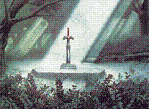things for ZC/ZQ 3.0
#121

Posted 22 April 2013 - 03:32 PM
#122

Posted 22 April 2013 - 03:59 PM
You're right; it "kinda" does already. The issue is knowing what specific screen flags and quest rules get selected in the transition to emulate the old behavior (if applicable). Making this more transparent would be nice, but also a tedious process.i think the program kinda does that already...
#123

Posted 22 April 2013 - 11:18 PM
#124

Posted 23 April 2013 - 03:05 AM
- ShadowTiger likes this
#125

Posted 23 April 2013 - 06:42 AM
Would be nice if relational drawing and dungeon carving also worked with the undoing changes. If you place down a section of relational combos, then undo the change, relational drawing reverts the 8 tiles around what you're drawing to what it was before you undid changesWe need relational drawing to be defined by combos on neighbooring screens too, as well as combos placed already.
#126

Posted 23 April 2013 - 09:16 AM
#127

Posted 25 April 2013 - 11:58 AM
#128

Posted 25 April 2013 - 12:39 PM
#129

Posted 25 April 2013 - 01:21 PM
Oh, If this is what I think you're referring to, I think this is already implemented. At least for Side Warps.What about a series of small buttons on the side of zq screens so you could click to go to tile (A-D) and side warps (NSWE)?
For Tile Warps, hit "x" (Preview mode) then press 1, 2, 3, and 4, corresponding to the tile warp. Side warps definitely exist though - Hold Ctrl and press the direction you want to go in.
That definitely messed me up when my ctrl key got stuck that one time. Haha...
0 user(s) are reading this topic
0 members, 0 guests, 0 anonymous users