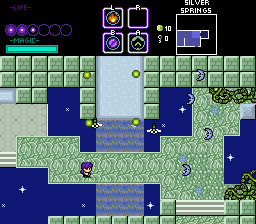1. Warp Space. You can see this coin on the screen. You have to float around to the outside wall, then find an entrance underneath in the corner to the left.
2. Midnight Park. Use Photon in the room to see underneath the darkness, and you should discover the coin in the lower left of the room. Use Blink to get it.
3. Shade Valley. Float out over the water, and fire your magic stream or sound wave at the blocks there to find the coin.
4. City of Grief. This one requires Dark Conduit. For special blocks like this one, the fully charged sound wave from Fusion doesn't detect them right, so you might want to unfuse, then fire sound wave at the block to find it.
5. Lac D'Amour. Float over the lake to approach this screen from the south, then fire at the blocks there to open the way to the coin.
6. Silent Sea. With the water at its lowest point, there's a single block on this screen. I believe it opens with Fire.