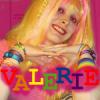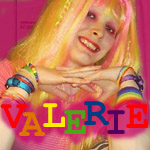https://www.purezc.n...showtopic=62659
I used this script for Pol's Voices....
ffc script Layer3Enemy {
void run(int enemyID) {
bool floating = true;
npc enemy;
while (floating) {
for (int i = 1; i <= Screen->NumNPCs(); i++)
{
enemy = Screen->LoadNPC(i);
if (enemy->ID == enemyID)
{
DrawToLayer(enemy, 3, OP_OPAQUE);
}
}
Waitframe();
}
}
}but the problem is the Pol's voices show up as a "double image" two stacked on top of each other, (you can see them overlapping), also the spawn puff animation sometimes isn't showing up correctly.Basically I want the pol's voice in this pic to jump over the statue on layer 3 while Link can still walk under it. I want the Pol's Voice to behave normally otherwise.

Edited by Valerie, 25 June 2021 - 05:54 PM.