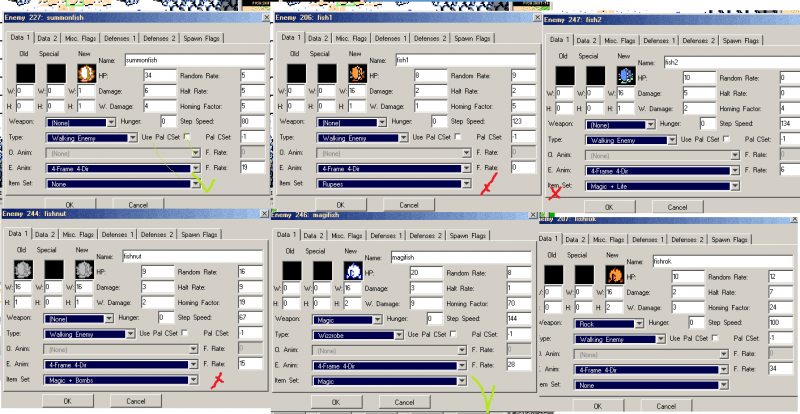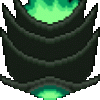No, Avataro's right. Only the animation settings affect the number of frames and direction. What animation setting are you using? (Under O. Anim or E. Anim depending on your quest rule setting). How many frames and directions do your enemies use?
For example, a classic Darknut has two frames of animation, but its tile changes for each of the four directions it faces. So its animation style would be "2-frame, 4-dir". (Or "Darknut (NES)", which flips each of the four direction tiles to get the second tile).
A classic like-like, on the other hand, has 3 frames of animation, but doesn't change its tile based on direction, so it would be "3-frame" animation style.
You also have to set a frame rate, located to the right of your animation setting. Setting it to something like 16 is a safe bet, and you can fine tune it once you have the animation basically working.
Edited by Aevin, 19 September 2013 - 02:23 PM.