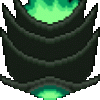so, I am using the wonderful lovly editor for more foes, even if that means "a green darknut that shoots firebals". apparenty the program won't let me do that (nor a shooting peahat)
I also had ripped fish from the FFA set, and imported them into my quest(resulting in needing to recolor them)
so I set them up to walking enemy, I counted the spaces and made around 6 or so fish, using one of the two graphics. Only two fish work, one that is set to thinking it has only 1W and 1H tile, the other set to behaive like a wizrobe. All the others do not show up.
why does this happen? and why would the fish not work like that?(said fish is going to act as a summoning enemy)
they are set to walking, and only the fish with the wrong "this is how many tiles you use"
so what is this?
(also I have a problem with when you copy paste enemy data for easy copy-paste and edit so I can make a rock shooting aquamantis or something)