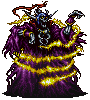Various questions
#16

Posted 09 April 2011 - 11:11 AM

#17

Posted 09 April 2011 - 11:17 AM
am i doing something wrong?

#18

Posted 09 April 2011 - 12:17 PM
#19

Posted 09 April 2011 - 12:26 PM
#20

Posted 09 April 2011 - 12:46 PM
#21

Posted 09 April 2011 - 12:56 PM
thanks for the help guys, i will try figuring it out by myself.
#22

Posted 10 April 2011 - 03:13 PM
8#Why does some of the items and others change pallet when in a dungeon?
Edited by Ica44, 10 April 2011 - 03:23 PM.
#23

Posted 10 April 2011 - 06:16 PM
am i doing something wrong?

I'm surprised that the others havent figured it out; Flags 1 and 2 create blocks that trigger when pushed, regardless of block trigggers. Use the other block flags instead.
8#Why does some of the items and others change pallet when in a dungeon?
7) I don't know. I don't use 2.10.
8) Depends on the tileset; they are in Cset 9, a sprite pallet that changes colours depending on the Dmap's pallet in tilesets like Classic.
#24

Posted 11 April 2011 - 11:59 AM
i just realized the problem with the c-sets
actually, 2,3 and 9 change with the D map
#25

Posted 11 April 2011 - 02:12 PM
i just realized the problem with the c-sets
actually, 2,3 and 9 change with the D map
CSet 4 also changes, but yes, you are right. CSets 2, 3, 4, and 9 change with the palette, and each DMap can be assigned a different palette.
Now, about the push blocks:
Push blocks can be confusing because both the combo type AND the flag can matter, at least in 2.10 they can. Check the combo type of the blocks you are putting push flags on. If the combo type is "push-wait," that means two things: first, there is a slight delay when you try to push the block. Second, once pushed, it will activate secrets.
The way "push-wait" blocks activate secrets is weird, though. They make the stairway appear immediately, since that is part of what they were designed to do. But if there is anything else to be triggered, it will only be triggered AFTER you leave and re-enter the screen, if I recall correctly. Obviously, there's no logical reason anyone would prefer it to work this way. But if you ever see it happen: no, you're not crazy; that really is how the program works.
So anyway, in short, don't use "push-wait" combos for "push the block(s) onto the trigger(s)" puzzles. The "push-wait" combo type is for old-fashioned, NES-style block pushing.
#26

Posted 15 May 2011 - 09:19 AM
9# Does it matters for a player if the map can be placed together?
I know i does matters a little, but does it matters enough, becuase my quests map doesnt make much sense.
#27

Posted 06 June 2011 - 02:40 PM
#10 My Dungeon was set as "Dungeon" and every thing worked, but, every time i loaded the game, link walked 2 tiles down, which bothered me. So i changed it to "Cave" and the Shutters no longer worked. Why is that and how can i solve my problem?
#28

Posted 06 June 2011 - 02:44 PM
ok,
#10 My Dungeon was set as "Dungeon" and every thing worked, but, every time i loaded the game, link walked 2 tiles down, which bothered me. So i changed it to "Cave" and the Shutters no longer worked. Why is that and how can i solve my problem?
Edited by Franky, 06 June 2011 - 02:50 PM.
#29

Posted 06 June 2011 - 02:55 PM
#30

Posted 06 June 2011 - 02:59 PM
Also you cant use shutters with cave, you have to use dungeon or interior( if i remember right)
Now if you are trying to disable him moving instead of just fixing it so he walks up from the bottom of the screen, that's a different story. If you don't care about when you enter a dungeon through a door and he walks up, but have a problem with entering in stairs and other things and having him walk then, just use insta warp with opening wipe instead of entrance exit for stairs and other non door entrances and link will stay in place instead of walking. You can also do this to keep shutters with the dungeon setting and get rid of the link moving up / down movement. Remember, insta warp with opening wipe.
I haven't used 210 forever, so if your using that just mess with the other warp settings until you find something that works, that's assuming you don't have insta warp with opening wipe.
Edited by Franky, 06 June 2011 - 04:12 PM.
0 user(s) are reading this topic
0 members, 0 guests, 0 anonymous users