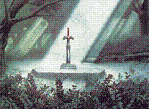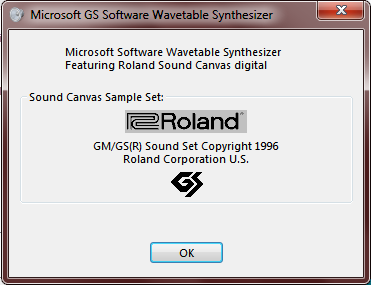Hello everyone!
I am soon going to make a NES-style quest in ZQuest 2.50. But for the midis, I want to import real 8-bit music into my quest (it would be more odd if I used the default 16 or 32-bit music instead in an 8-bit quest). I created .wav files from GXSCC, and I changed the file extension to .mid. However, when I try to load the music into the quest, all I get is this error message: "Error loading tune."
How can I get rid of this? Do I need to use another program? I need help on this one.
No offense, but you have no idea what you're doing. Changing an extension name will never make something run like said extension.
A MIDI file is a file consisting of data that tells a device or driver what note to play with other attributes such as note velocity, panning, and other data.
This data is then fed into something which interprets the signal, and for your case and many others, that MIDI data is being fed into a driver that has a library of either prerecorded instruments (samples) or synthesis (oscillators, wavetables).
A majority of computers come with drivers that have these:
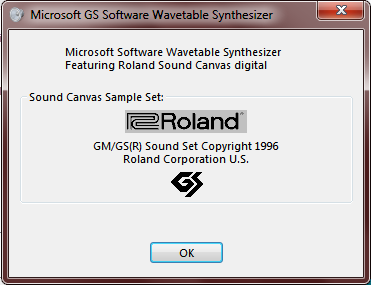
The one you have on your computer will ultimately decide how MIDI song playback sounds. Some people don't like the quality of their MIDI driver so people download BASSMidi which uses sample files called a SoundFont to replace the MIDI driver, using the SoundFont samples to generate the instrument sounds instead.

What you are trying to convert it to (WAV file) is a whole different type of file, and what people assume MIDI files are. WAV files, MP3 Files, FLAC files, and any form that has actual audio recorded, are files with data of waveforms converted into digital data which when played is interpreted by a music player to be generated as a waveform.
This is one of the reasons why a MID file is so small compared to WAV or MP3.
As for GXSCC, it was never truly 8-bit. It's a fake-bit" program which reads MIDI files and feeds them into a synthesizer to make sounds which are reminiscent of 8-bit music.
Many people assume that simplistic synthesize means 8-bit system music. The truth is, this is not a fact. You can make convincing representations of music from 8 bit consoles, but it's not 8 bit unless it's actually going through the same engine as the original thing.
Many of these 8 bit consoles do use synthesis, but the thing people don't realize is that the techniques of synthesis between, say a modern synthesizer keyboard and an NES are 2 whole different worlds.
Just because 2 things are can generate a square wave doesn't mean they're doing it through the same process.
Here are some articles about the NES's sound as well as a video:
http://wiki.nesdev.com/w/index.php/APU
http://en.wikipedia....ES_Sound_Format
http://youtu.be/la3coK5pq5w
Ultimately, the NES has 5 channels, though there are techniques where the NES can output higher quality 7-bit PCM samples. The NES also has chips inside the cartridges called Mappers which sometimes expands the sound abilities.
If you truly want something like NES music, use what are called NSF files. What is this? Basically these are rips of the music and sound engine from NES video games. They are read by music players which have a module to emulate the NES sound chip.
Zelda Classic has NSF support, but you will have to include the NSF file(s) with your quest as quest files can't import NSF files inside the quest but can point to the file for Zelda Classic to play.
If you ever want to try to make your own NES music, try looking at Famitracker:
http://famitracker.com/
Famitracker is a music tracker that emulates the NES sound chip and can export NSF files. You can even import MIDI files into it, but it won't be as smoothly as importing MIDI files into GXSCC as there are limitations to the NES sound chip unlike MIDI.
I hope this post helps and educated you a bit on the stuff you're trying to mess with. As an aspiring musician who works a lot with MIDI it was fun.
Edited by Lemmy Koopa, 20 August 2014 - 08:22 PM.