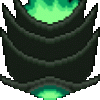I am making combos from CV2 tiles ripped not so long ago (see my project page for "CV2 offtopic update) for my new quest project: Link stuck in Castlevania: The Master Quest. And have a quite a nasty problem: whenever I select tiles like this:

and then hit "M" key, most often I end up with jumbled mess like this:

And further more that mess contains a lot more combos than selected tiles, complete with potential to corrupt any combos that happened to be there if I would place combos into space just large enough to fit tiles selected.
Any way to speed those things up considering the fact: most of my future ripping projects have a great potential to end up as huge as a whole tile page per level?