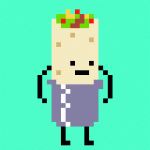my whistle warps don't seem to work. If I don't have any, the wind still comes and ZC crashes. If I add warps, they send me to the wrong places even if the warp locations are correct in ZQuest. I have no idea why this is happening.

Whistle warp problems
#1

Posted 07 August 2013 - 11:34 AM
#2

Posted 07 August 2013 - 11:42 AM
There is a DMap flag labeled "Allow Whistle Whirlwinds." Disable this to stop Wind from appearing. Could you be more specific about how they send you to the wrong place? Is it sending you to different warp ring locations, seemingly random locations, or only some of the locations in the warp ring?
A few things to note about whistle warping:
1. It uses a warp ring to determine warp destinations. This can be set in the Quest menu(I think).
2. The amount of locations you as a player can warp to at any given point depends on the amount of Triforce pieces you currently have.
3. The direction you face determines whether you increment or decrement the destination in the warp ring. I believe facing right causes you to go to the next direction while facing left causes you to go to the previous location. I can't remember what facing up and down do, but they might just warp you to a random destination in the warp ring.
#3

Posted 07 August 2013 - 11:54 AM
If I set the warp 1 to DMap 04 Screen 37. It sends me to DMap 01 Screen 0. But If I change to DMap warp to DMap 02, it sends me to DMap 04 Screen 22. I have no idea why it does this. You have enough triforce pieces at this point. (also, this is in 2.1)
#4

Posted 07 August 2013 - 01:58 PM
Have you checked to make sure that there are a minimum f three warps set in the ring? If you only set 1 warp in the ring, it's going to send you, at a MINIMUM of 66% of the time to DMap 01 Screen 00.
#5

Posted 07 August 2013 - 02:10 PM
how do you set warp rings? and the whistle warp only affects my first warp location.
#6

Posted 07 August 2013 - 02:18 PM
No, there's ALWAYS multiple warps with a whisle. Whistle warps use warp ring 8 by defeault. The minimum number of warps in a ring is 3 you set them by going to Quest->Misc. Data-> Warp Rings. ( I got around the warp limitations by making my warp ring 3 warps long, and all 3 warps to the same location, then I set up warps on the surrounding screens and just walk to the warp pad I want to use. Using triggers to make sure they can't use a warp ring that they haven't beaten the dungeon for, since I'm not using triforce pieces in my quest.)
#7

Posted 07 August 2013 - 02:40 PM
all of my warp ring are 3. and I'm talking about only one of the locations the whistle sends me doesn't work right.
#8

Posted 07 August 2013 - 03:36 PM
all of my warp ring are 3. and I'm talking about only one of the locations the whistle sends me doesn't work right.
Oh, in that case, I misunderstood. Hmmm... I've never had any problems like that... Which OS are you using?
#9

Posted 07 August 2013 - 03:40 PM
I'm using Windows 2.10
#10

Posted 07 August 2013 - 03:42 PM
Windows 2.10? As in a 25 year old operating system that runs out of DOS?
EDIT: Never mind, you aren't old enough to have ever used Windows 2.1. Therefore, you're obviously telling me your ZC version, which isn't what I was asking. Which operating system, as in which VERSION of windows are you running?
Edited by Lineas, 07 August 2013 - 03:51 PM.
#11

Posted 07 August 2013 - 06:38 PM
oh. yeah I'm using Windows 7
#12

Posted 07 August 2013 - 06:49 PM
Huh.... Well, I have no clue then. 2.5 seems to work beautifully on Windows 7, but 2.1 might have some compatibility issues with it, since 2.1 was released either around the same time or before Windows XP. Have you tried running it in compatibility mode?
#13

Posted 07 August 2013 - 07:09 PM
yeah, I can't figure out it out :/ it's just one warp location lol
#14

Posted 07 August 2013 - 07:53 PM
Hmmm.... does it do the same thing when you set the whistle to use a different warp ring?
#15

Posted 07 August 2013 - 08:01 PM
how do I change it? I'm not too familiar with advanced whistle editing.
0 user(s) are reading this topic
0 members, 0 guests, 0 anonymous users