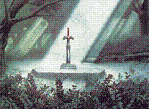Modern ZQuest GUI
#1

Posted 23 August 2005 - 09:08 AM
I'm in the process of redesigning the ZQuest GUI from the ground up, using wxWidgets as the basis for something that should easily port to the three big ones: Linux/GTK, Mac OS X, and Windows. That means we can do just about anything with the interface. We are no longer limited in the way we were with Allegro. We're breaking all chains, to set you, the quest maker, free!!!!
I've presented this to the beta testers as one possibility:
http://www.snakesoft.../wxifm/demo.zip
That's not my own work, that's just a demo of a wxWidgets add-on library, and I'm not 100% certain that it is as portable as the rest of wxW. Another docking library is wxDockit, but I don't like it quite as well, though it has the advantage of being portable to the big three. The interface concept in that demo is a bit new, I think, but once you become familar with it, it's quite simple to use.
It's been my vision for a while to create a ZQuest GUI with dockable tool/palette sort of windows that would give the end-user a lot of control over how the interface would be laid out. I've even considered making windows dockable in WinAmp style (windows snap together externally, sort of like Legos or building blocks, and then can be moved as a unit), but so far as I know there's no wxWidgets library for that and I'd have to code it myself from scratch. Graphical views (tile, combos, sprites, screens, etc) would be zoomable at integer values (or maybe even in between) so there'd be less squinting on high resolution desktops, and each view could be zoomed independently to possibly save space where desired. However, the main difference between the old and the new is that ZQuest will cease to be a modal sort of application, where you can only do one thing at a time. Very few things, if any, will have to be static anymore.
The functionality you currently have - preview mode, isometric and carving modes, etc. - will still remain, but pretty much any view or dialog you now see in ZQuest could become a tabbed view in the the sort of interface you see in the demo. You could have as few or as many such windows as you like. You could have multiple views of the same sort of data, but in different locations or configurations - e.g. an overworld screen on tab A, a dungeon screen on tab B. I also intend to make the screen view sizable so that you can see more than just the current screen - you could potentially (if you have a really big monitor) view the entire map. Views could be also context sensitive, so, say, the screen flags window updates with the correct values when you switch to a different map screen in another view.
I want to give you the ability to make customizable combo/alias collections, so that you can organize them conceptually without the need to actually rearrange their numerical order, and these collections could, if you like, be quickly available on different tabs. Other suggestions have been for "combo folding", allowing you to temporarily hide combos from a view (whether the all-combos view, or one of your collections). Or a "recently-used" combos list letting you quickly switch between a few combos that you you're currently using.
I imagine a dynamic, context sensitve toolbar with availble buttons/tools changing depending on the current task. Switch to preview mode, and buttons appear for triggering secrets, etc. There'll be quick access buttons for placing flags, changing the current screen's palette, setting the stair/warp/continue/item locations, toggling flag/walk indicators.... and so on.
Really, the possibilities are endless, but the important thing is that the new interface makes the design process easier (or at least more enjoyable) for you. *Your* input is what will make it something that works for you.
#2

Posted 23 August 2005 - 10:46 AM
and what Zelda Classic will be capable of potentially by the end of the year.
#3

Posted 23 August 2005 - 11:00 AM
But... Wow...
#4

Posted 23 August 2005 - 11:59 AM
#5

Posted 23 August 2005 - 01:52 PM
I'm thinking that what you've got sounds great as long as it is easy to learn, because we don't want the interface chasing away new ZQuesters. I checked out the demo, it's looking very good.
#6

Posted 23 August 2005 - 02:53 PM
I'm thinking that what you've got sounds great as long as it is easy to learn, because we don't want the interface chasing away new ZQuesters. I checked out the demo, it's looking very good.
1) ETA, is by Christmas. But nobody can be sure, really. Don't worry though. What happens, happens.
2) Oh, that isn't the demo for the new version. It's a "potential" schematic of what ZQuest's new user interface may look like. Remember, this is being done to eliminate the most hassle from designing quests as possible.
I've said this before, but, if you had gotten used to an interface, and have been using it for along time, you start to not think along the restrictive lines, and start to think around them to what you CAN do.
This means that this is mostly in the hands of the newcomers who may still not entirely see the point of ZQuest. XD
#7

Posted 23 August 2005 - 03:09 PM
Yeah, I know. I cought on to that when I opened it and saw a buch of text
#8

Posted 23 August 2005 - 03:30 PM
http://fatcatfan.arm...et/mapmaker.exe
FYI, that's just a GUI skeleton. Let's you pick some files, but not much else.
#9

Posted 23 August 2005 - 03:31 PM
BTW: and you make the .exe file into a zip file?
Edited by XdragonSB, 23 August 2005 - 03:31 PM.
#10

Posted 23 August 2005 - 04:16 PM
#11

Posted 23 August 2005 - 06:33 PM
Maybe, just maybe the biggest if our wishes and ideas can finally be done, now that we are even closer than ever before.
And, perhaps, we are closer to maybe having a separate LTTP-style editor, even??
#12

Posted 23 August 2005 - 07:38 PM
#13

Posted 24 August 2005 - 05:22 AM
My main suggestion is this:
There should be an option in the combo editor to view the combos as they appear in the combo list while editing screens. What I mean is, instead of displaying them in "word wrap" format, have five separate columns, each four combos wide, like you see in the combo list.
That way it would be much easier to visualize the combo layout while using features that aren't available outside the combo editor.
Other than that, I don't really have very many complaints about the ZQuest GUI. However, I suggest you go back and prioritize menu items according to how often they are used. Specifically, accessing the combo editor, the tile editor, and the palette editor should be much easier than it is now. I can open the String table with two clicks, but I use that very rarely compared to other ZQuest features.
Why not re-itemize some pull-down menus, particularly the "Quest" menu?... As for some of the menu items I specified, some of them are used so often that they might as well have their own button right on one of the toolbars.
#14

Posted 24 August 2005 - 10:28 AM
#15

Posted 24 August 2005 - 11:01 AM
Edited by fatcatfan, 24 August 2005 - 11:01 AM.
0 user(s) are reading this topic
0 members, 0 guests, 0 anonymous users