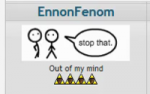Yes, it is. I'm trying to get an item to not play the item jingle when you pick it up (so I can use a custom one for a specific item), for picking up the Master Sword.
Best solution I can come up with right now is to duplicate the 'Get Item' sound, silence the original, and make every item play the duplicate when you pick it up.
EDIT: Didn't realise I could change the "hold up item" sound in the screen data. Oops.
I think there was something else I wanted to try with this, but I can't remember.
Edited by klop422, 30 April 2018 - 10:04 AM.