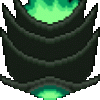can someone help me understand why some of the tiles aren't being effected by the dark rule?
I have Interpolated Fading on
I pressed D made sure dark was toggled
I pressed L to see if it works
realized its only working for certain Csets and Sprites
can someone help me make all tiles able to go dark?
no matter the CSet?
edit: found out editing CSet bit 1 and 2 works but then it ruins the tile colors ![]()
Edited by Shadowblitz16, 30 December 2015 - 12:35 AM.