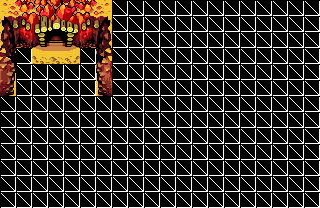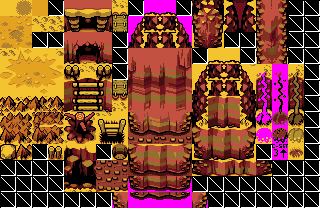Ugh, you love Ezlo...
These tiles are awesome!
(Minish Cap Collection) Mt. Crenel Area
Overview
Creator:
Anthus
Updated: 18 Jan 2016
Downloads: 141
|
Download Tile (35.71 KB) |
||
| Tags: Overworld, Ripped, Mountains, 256-color, Collection, 16-color | |||
Information
This is a rip of about 95% of the tiles from Minish Cap's Mt. Crenel Area. These use 8-bit color, but there is a low-fi 16 color version as well, but they are more limited. This is an 11-year-later update to on of my 2005 submissions  The palette is kind of messy, and I'm looking for ways to improve my palette building so tips are appreciated.
The palette is kind of messy, and I'm looking for ways to improve my palette building so tips are appreciated.
About Reviews
Description
These are ripped from a map in Minish Cap, and are some of the most deceptively complex mountains, but they look really cool. I'm not sure how practical these will be, but I want to upload them. It's worth noting that even in the GBA game, there were some minor line-up inconsistencies.
With that said, you will find almost every single tile found in the Mt. Crenel area of the game. The only ones that are notably absent are the blue water, and the sky background from the upper area (palette limits). I also didn't rip the rolling rocks from up top either. These look, and work best in 8-bit color mode (see ripping instructions below), but the file also includes a 16 color version. The 16 color version tiles are less varied as a result of obvious palette limits. However, they still do look decent, just not a lot of color variety.
Set-Up, and Ripping Instructions (Hopefully):
If you have any trouble with these please let me know, and also, if you have any advice or tips on making the palettes not set up like garbage, please share. These are still kind of a WIP, as I want to perfect the palettes, and learn how to for future rips, and add in the few remaining tiles, as well as have the water animate.
These are still kind of a WIP, as I want to perfect the palettes, and learn how to for future rips, and add in the few remaining tiles, as well as have the water animate.
Original Description (Now defunct)
With that said, you will find almost every single tile found in the Mt. Crenel area of the game. The only ones that are notably absent are the blue water, and the sky background from the upper area (palette limits). I also didn't rip the rolling rocks from up top either. These look, and work best in 8-bit color mode (see ripping instructions below), but the file also includes a 16 color version. The 16 color version tiles are less varied as a result of obvious palette limits. However, they still do look decent, just not a lot of color variety.
Set-Up, and Ripping Instructions (Hopefully):
- These will only work in PureRemembrance, DoR, or sets with similar palette structures. I am still learning how 8-bit color works, and some colors are missing when I tried to import this to Classic to test them outside of the set they were ripped into which was PureRemembrance.
- Go to Quest-> Graphics-> Palettes-> Levels. Select a blank palette, and hit "Grab".
- Find the tiles you downloaded (doesn't matter which file) and grab c-sets 2, 3, and 4. These will be the 3rd, 4th, and 5th csets respectively. This is very important. Also, make sure to keep them in the same order. (place the 3rd over cset 2, the 4th over cset 3, and the 5th row over cset 4).
- Exit the palette editor, and set the new palette to your current screen. Place one random tile to make it show up.
- Go to Quest-> Graphics-> Tiles, and find about three blank pages, preferably in a row.
- For the 16 color tiles (4-bit), these are all in one page labelled accordingly, and can be ripped normally into C-set 2. For the vines to show up correctly, switch to cset 3, and layer them (you'll see).
- For 8-bit, open the 'full color' image. Press and hold shift while selecting the tiles. Press "R" on the keyboard, then press Finish while still holding Shift
If you have any trouble with these please let me know, and also, if you have any advice or tips on making the palettes not set up like garbage, please share.
Original Description (Now defunct)
Spoiler
Credits
Nintendo/ Capcom. PureZC. VBA creators.