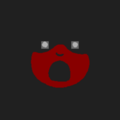https://dl.dropboxus...cripts/items.zh
https://1drv.ms/u/s!...pd1bZWFoFLq6x_Q
Update 3/26:
-some function name fixes
-added GetActiveEquipmentOfFamily()
-added demo script EquipmentSlotX
A header for managing and using Equipment as well as other item related functions.
This is a header I have been working on for a while. It started out as just some functions I made for my quest but when interest in those functions grew(and the quest died) I decided to make it into a header. It is still a WIP. Also even though I am pretty sure there is no items.zh already the name could change if needed.
The biggest part of this header is the ability to use Equipment on Inputs other than A and B. I wanted to make that very simple to do. I really want this to get plenty of testing so if you try it out please post some feedback. I am also sorry for it's state. Some organization, commenting, refining, and possibly renaming of some functions are still in order. I am also working on some example scripts to help people who are not scripters get some use out of this.
This script allows you to use
Script that creates an Ex1 Equipment slot that functions like A and B
This one is a little more involve. You will need to make a new equipment slot
on you subscreen and then figure out the coordinates for Zscript and put it in the constants.
To select equipment for Ex1 press L and R. Demo file
Edited by SUCCESSOR, 10 October 2017 - 01:24 PM.