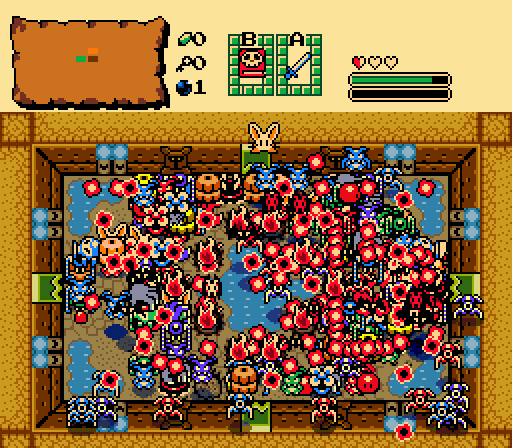Can a FFC script be used to load an enemy where D0 is the enemy i.d. number, and D1 + D2 are the X + Y spawn coordinates?
This would only be useful to me if all of the following conditions are true:
1) This allows for 11 enemies to appear onscreen
2) The FFC-Spawned-Enemy can load on Screen Init (unlike normal enemies which spawn after the screen finishes scrolling)
3) The FFC-Spawned-Enemy Always Returns (but I can still turn this on/off for the standard enemies using the Screen Data E.Flags)
4) Having an 11th Enemy won't cause slow down
The purpose of this enemy is to change CSet 14 on Screen Init (based on the Use Pal CSet settings in the Enemy Editor). Normally enemies that change CSet 14 (like Ganon and Aquamentus) don't change CSet 14 until they load (after the screen finishes scrolling).
Edited by Cukeman, 20 April 2016 - 12:50 AM.