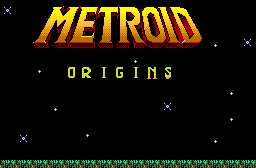Like the title says if you have any issues such as previously undocumented bugs or glaring game-breaking errors; please report them here.
Screenshots are heavily appreciated, but not necessary since I can generally figure out where something is from the description.
If you're looking for an item to complete your percentage, wondering where to go next or having trouble with a boss; those answers can be found here as well.
This game has had a somewhat turbulent history, starting as an entry in the One-Month Winter Video Game Crossover Contest sponsored by ZoriaRPG.
Over the time since then, it has undergone many revisions to reach the state it is at now. Unfortunately, the amount of testing which has been done is limited; so many things may yet still need to be changed.
New features and or improvements may come at a later date. Suggestions along those lines will be considered.
Please note that there may be many things which I as the creator of this quest don't know because of a lack of feedback up to this point. So once again, feel free to express your opinions on this quest. I'll let you know if (or when) they might get done.
Above all, have fun!
Edited by ywkls, 21 June 2017 - 02:23 PM.